Darwin
TPF Noob!
- Joined
- Jul 9, 2007
- Messages
- 66
- Reaction score
- 0
- Location
- san diego
- Can others edit my Photos
- Photos OK to edit
Edit- photo on post #9
hey guys, im trying to shoot landscapes and get a better feel for that area. i took this one in carlsbad near the cliff area. can you guys point me in the right direction? theres something missing here but just cant figure it out. what can i do to improve this shot or these types of shots. thanks in advance.
hey guys, im trying to shoot landscapes and get a better feel for that area. i took this one in carlsbad near the cliff area. can you guys point me in the right direction? theres something missing here but just cant figure it out. what can i do to improve this shot or these types of shots. thanks in advance.





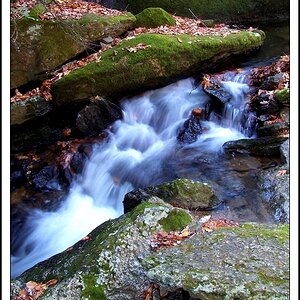

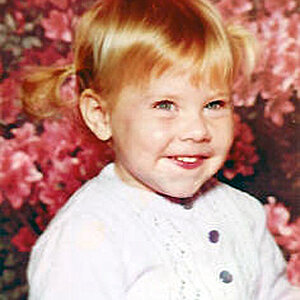





![[No title]](/data/xfmg/thumbnail/37/37524-6c51828efbc2361f9cfed53f63f28aa2.jpg?1619738130)

