Funky
TPF Noob!
- Joined
- Sep 24, 2006
- Messages
- 374
- Reaction score
- 0
- Location
- California
- Can others edit my Photos
- Photos NOT OK to edit
well, i was hanging out at the beach and i couldnt resist getting into a tight space, i got this shot before i was hit by the wall of water that was coming at me. im glad to say my alpha a100 is ok but the lighting on this shots strange and err any ideas? and








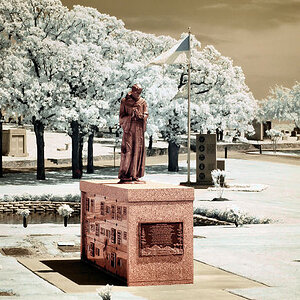
![[No title]](/data/xfmg/thumbnail/32/32926-ec27ecead8c80d803404500d8f888dbf.jpg?1619735754)
![[No title]](/data/xfmg/thumbnail/42/42467-e93a2a1ecfbab434ac7d27c9d0dd0a02.jpg?1619740193)





![[No title]](/data/xfmg/thumbnail/38/38263-ad5e4c9e677626ddb5b1e7cdf9ebe40e.jpg?1619738548)