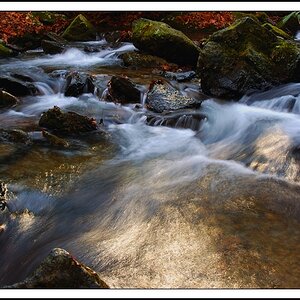Zeckson
TPF Noob!
- Joined
- Dec 8, 2008
- Messages
- 421
- Reaction score
- 0
- Location
- Currently in Singapore
- Can others edit my Photos
- Photos NOT OK to edit
This is the last set of images done from my Made In Thailand Boot Camp held in early September 2009.
The model featured here is one of the best models I have ever shot since I took up portrait photography. Her name is Jean. She's a Thai. When I was conceptualizing my Boot Camp, Jean was the first to come into my mind when selecting models. There's just something about Jean that I like a lot. Not sure if it is her professionalism in modelling or her cute little girlish voice. But all I know is that every time I shoot Jean, I always end up smiling at the end of the session.
Jean is no beginner when it comes to behaving in front of the camera. Packed within her beautifully shaped body are vast experiences from years of training and catwalking! She's only 24 as of the year 2009 but she is already carrying varies titles on her back! The latest is being Miss Photogenic in FHM Thailand Girls Next Door 2009 Competition!
Total: 20 images
The model featured here is one of the best models I have ever shot since I took up portrait photography. Her name is Jean. She's a Thai. When I was conceptualizing my Boot Camp, Jean was the first to come into my mind when selecting models. There's just something about Jean that I like a lot. Not sure if it is her professionalism in modelling or her cute little girlish voice. But all I know is that every time I shoot Jean, I always end up smiling at the end of the session.
Jean is no beginner when it comes to behaving in front of the camera. Packed within her beautifully shaped body are vast experiences from years of training and catwalking! She's only 24 as of the year 2009 but she is already carrying varies titles on her back! The latest is being Miss Photogenic in FHM Thailand Girls Next Door 2009 Competition!
Total: 20 images


























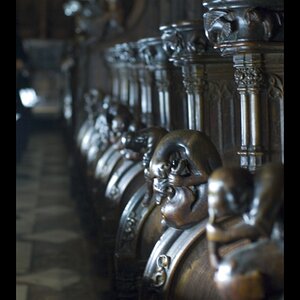


![[No title]](/data/xfmg/thumbnail/31/31012-f5e0c7cdea2f2c3e44737e3f61c2461a.jpg?1619734567)


![[No title]](/data/xfmg/thumbnail/37/37602-1ef8dbb1c2d0e4ff347ee65d328c3603.jpg?1619738147)