JMLPictures
TPF Noob!
- Joined
- Nov 26, 2009
- Messages
- 133
- Reaction score
- 0
- Location
- Phoenix Arizona
- Website
- www.jmlpictures.com
- Can others edit my Photos
- Photos NOT OK to edit
Let me know what you think!



Josh



Josh
Last edited:


![[No title]](/data/xfmg/thumbnail/39/39292-4169a355b794ae9735845c4ad45d06ff.jpg?1619738958)
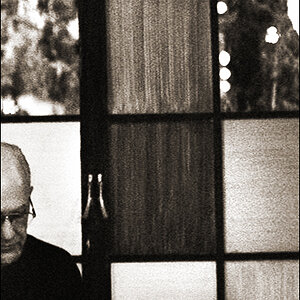
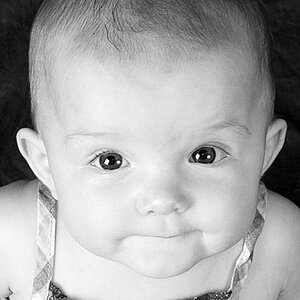




![[No title]](/data/xfmg/thumbnail/36/36302-6ee4929dfdf80290ffd73704693e860f.jpg?1619737496)
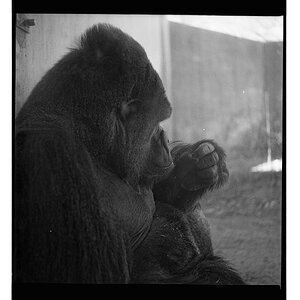


![[No title]](/data/xfmg/thumbnail/36/36299-468f060314a0ac2bf5e37da1c33149d2.jpg?1619737493)