- Joined
- Dec 16, 2003
- Messages
- 33,896
- Reaction score
- 1,853
- Location
- Edmonton
- Website
- www.mikehodson.ca
- Can others edit my Photos
- Photos NOT OK to edit
Here is a shot of my fiancé, her mother & sister. I started by putting in some new eyes for her sister, and then gave the girls a little nip/tuck followed by some skin treatment. What do you think?







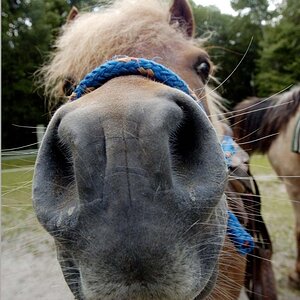
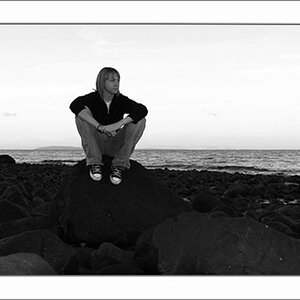


![[No title]](/data/xfmg/thumbnail/32/32699-3434a76363cb383404e00a3cd5ed5728.jpg?1619735601)

![[No title]](/data/xfmg/thumbnail/35/35965-cac1057a7f2dd8e8aeeefed50ae8c080.jpg?1619737282)
![[No title]](/data/xfmg/thumbnail/32/32703-dc864e762c9e91088156fdcab4aeea33.jpg?1619735606)
![[No title]](/data/xfmg/thumbnail/35/35963-4809c92024a0e6355dd194caf9297701.jpg?1619737279)
