Baaaark
TPF Noob!
- Joined
- May 27, 2009
- Messages
- 414
- Reaction score
- 0
- Location
- North or South Pole... it depends
- Can others edit my Photos
- Photos OK to edit
Okay, so I'm trying to learn post-processing. I have CS3, and pathetically enough I have no clue what I'm really doing. All I do is adjust colors and contrasts.
So for the first time ever, I decided to dive in. I have a p&s, so I thought a good task would be to blur the background since it's way too in focus. But it looks so fake, and I don't know why!
Feel free to critique my other parts. I know its crazy noisy, and my composition isn't the greatest. But remember I just took a photo of my dog to work with. It really wasn't picked out for any reason.

So for the first time ever, I decided to dive in. I have a p&s, so I thought a good task would be to blur the background since it's way too in focus. But it looks so fake, and I don't know why!
Feel free to critique my other parts. I know its crazy noisy, and my composition isn't the greatest. But remember I just took a photo of my dog to work with. It really wasn't picked out for any reason.





![[No title]](/data/xfmg/thumbnail/32/32719-7d42e7d7077540fabb3fa0275a99899a.jpg?1619735625)

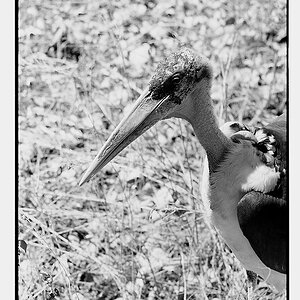
![[No title]](/data/xfmg/thumbnail/42/42275-2ca41f93a172e2e510afb46912a2bb61.jpg?1619740084)



![[No title]](/data/xfmg/thumbnail/42/42274-5bec1b32caba5fed4a680bc5be4d0202.jpg?1619740083)
![[No title]](/data/xfmg/thumbnail/32/32718-19d5f7764b6f43f6cec5a67701261560.jpg?1619735624)

