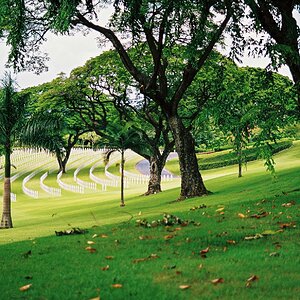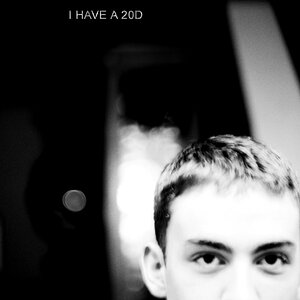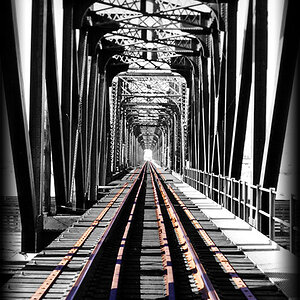chuasam
Been spending a lot of time on here!
- Joined
- Feb 9, 2012
- Messages
- 3,588
- Reaction score
- 928
- Can others edit my Photos
- Photos NOT OK to edit
What are you 3 best simple tips when doing Photoshop?
1. first clean your screen
2. calibrate your screen
3. don't sneeze on your screen while working on an image
1. first clean your screen
2. calibrate your screen
3. don't sneeze on your screen while working on an image