Dwig
TPF Noob!
- Joined
- Mar 11, 2009
- Messages
- 1,261
- Reaction score
- 1
- Location
- Key West FL
- Website
- happythursday.com
- Can others edit my Photos
- Photos NOT OK to edit
...
But I was thinking maybe it would make more sense to get a quad core processor with lots of RAM. Then later on I could upgrade my graphics card / storage...
Don't blow your budget on the basic machine. DO NOT delay purchasing more and better hard drives. Make a fast second hard drive part of your basic purchase, preferably a Firewire. In general, RAM and drive performance as both as important as processor speed. Anyway, good fast HDs are relatively inexpensive.
All this is particularily critical if you are using Photoshop and demand decent performance. You want PS's scratch disk to be separate piece of hardware from the drive your OS uses.
On the Mac/Windows front, I'm rather neutral when it comes to photographic software. Neither is better than the other; some people just prefer one "style" over the other.
As to the "reinstall Windows every 6 months" issue, you only need to do that if you don't know how to use Windows. One big issue with Windows is "bloteware" and the biggest offender that you are likely to encounter is Windows Update. Learn how to clean out the substantial collection of downloaded update packages that aren't needed after they've been run and much of the problem goes away. That, a good malware protection suite, and avoidance of Internet Explorer (I recommend Opera instead, but Firefox is also good stuff) will cure most ills.
On the Windows side, I would vote to avoid Vista for performance reasons. Its a resource hog. If you buy a Windows machine it will probably come with Vista, just be sure it comes with the "downgrade to XP" option. Word has it that when Windows 7 is released, it will offer a downgrade to XP also (interestingly, not a downgrade to Vista).



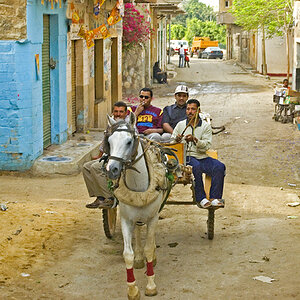



![[No title]](/data/xfmg/thumbnail/30/30882-ce388519574371448d7493784524607a.jpg?1619734495)

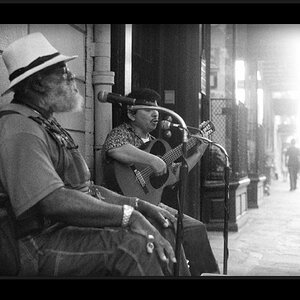



![[No title]](/data/xfmg/thumbnail/30/30886-4d4f2b370f36c175a23901cc8689aea4.jpg?1619734498)