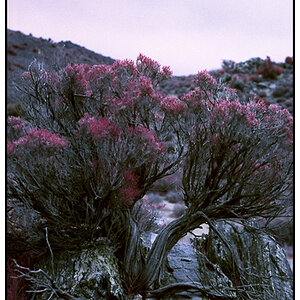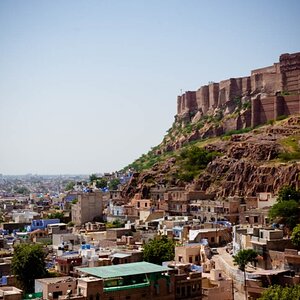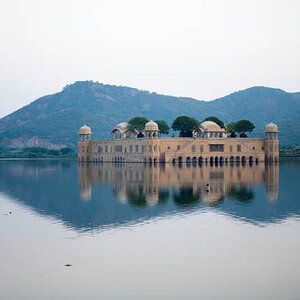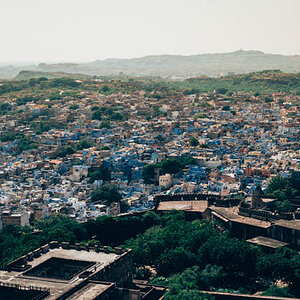Derrel
Mr. Rain Cloud
- Joined
- Jul 23, 2009
- Messages
- 48,225
- Reaction score
- 18,941
- Location
- USA
- Website
- www.pbase.com
- Can others edit my Photos
- Photos OK to edit
Lightroom
Lightroom
Lightroom
In terms of quality, Lightroom uses the same 'engine' that Adobe Camera Raw does, so no real difference there. But Lightroom puts it into a more efficient system. It's especially great when you're dealing with a large number of images.
Correction: LIGHTROOM!
LIGHTROOM!
LIGHTROOM!
For the beginner, Lightroom's entire,total feature set FOR THE PRICE point it sells at, makes it the value leader. I think that for most people, it will do the "normal" image editing things that the majority of images need to look good. I know some people keep harping about "pixel-level editing" capabilities found in $699 copies of Photoshop CS...but...honestly...if you're asking the question about what the best software is, and are a beginner, I have to say, Lightroom. The vast majority of real-world tasks can be accomplished with LR. When you need to get into "pixel-level editing", then buy whatever version of Photoshop is current at that time.