rbbecker
TPF Noob!
- Joined
- Jul 18, 2016
- Messages
- 12
- Reaction score
- 3
- Can others edit my Photos
- Photos OK to edit
Hi All,
Looking for feedback on good programs for editing RAW photos. I had been using Picasa but hate that it saves as JPEG and compresses my photos.
Interested in both free and paid programs. Thanks!!
Looking for feedback on good programs for editing RAW photos. I had been using Picasa but hate that it saves as JPEG and compresses my photos.
Interested in both free and paid programs. Thanks!!


 ... wowsers!!!!!
... wowsers!!!!!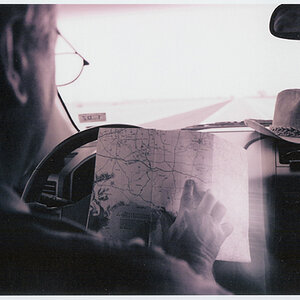



![[No title]](/data/xfmg/thumbnail/42/42278-22ed940cbdc5888a28d9be36006594dc.jpg?1619740086)

![[No title]](/data/xfmg/thumbnail/41/41922-e7a483d91c9d307d9bb8d6143d03889b.jpg?1619739944)



![[No title]](/data/xfmg/thumbnail/40/40412-73276feced223de99c761fc2cc279db5.jpg?1619739461)
