Brennie369
TPF Noob!
- Joined
- Apr 18, 2016
- Messages
- 2
- Reaction score
- 0
- Location
- Beautiful Colorado
- Can others edit my Photos
- Photos OK to edit
Hi all!
I am new here. I am here because I own an eCommerce and recently purchased a lightbox to take photos of my products for a more professional website. I took my first photos and I think my camera settings may need to be adjusted but I have NO clue what I am doing. I've attached the unedited, original first-try photos. Some look ok while others look washed-out. Could it be the nature of my product? (i.e. glass jars)
I'll try to post the current camera settings but it's a little Greek to me. When I press menu, it shows:
White Bal = auto (other options are One Push, In Door and Out Door)
ISO = auto (other options are 400, 200 and 100)
Image Size = 2272 x 1704 (other options are 2272 (3:2), 1600 x 1200, 1280 x 960 and 640 x 480)
P.Quality = Standard (other option is Fine)
Rec Mode = Normal (other options are Tiff, Text, Voice, E-Mail, Exp Brktg and Burst 3)
Flash Level = Normal (other options are High and Low)
P.Effect = Off (other options are Solarize, B&W, Sepia and Neg.Art)
Sharpness = 0 (other options are +2, +1, -1 and -2)




I am new here. I am here because I own an eCommerce and recently purchased a lightbox to take photos of my products for a more professional website. I took my first photos and I think my camera settings may need to be adjusted but I have NO clue what I am doing. I've attached the unedited, original first-try photos. Some look ok while others look washed-out. Could it be the nature of my product? (i.e. glass jars)
I'll try to post the current camera settings but it's a little Greek to me. When I press menu, it shows:
White Bal = auto (other options are One Push, In Door and Out Door)
ISO = auto (other options are 400, 200 and 100)
Image Size = 2272 x 1704 (other options are 2272 (3:2), 1600 x 1200, 1280 x 960 and 640 x 480)
P.Quality = Standard (other option is Fine)
Rec Mode = Normal (other options are Tiff, Text, Voice, E-Mail, Exp Brktg and Burst 3)
Flash Level = Normal (other options are High and Low)
P.Effect = Off (other options are Solarize, B&W, Sepia and Neg.Art)
Sharpness = 0 (other options are +2, +1, -1 and -2)






![[No title]](/data/xfmg/thumbnail/40/40307-b3813381d3c1ef8282c72905405b50fe.jpg?1619739413)
![[No title]](/data/xfmg/thumbnail/37/37539-ae46a74e6510aad73c9101a029847880.jpg?1619738133)






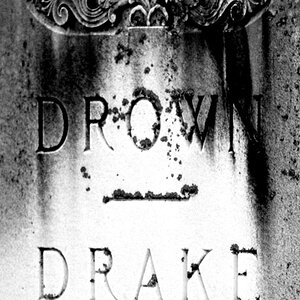
![[No title]](/data/xfmg/thumbnail/35/35265-c9ea3efd2c618a57ea136e63ad106880.jpg?1619736970)