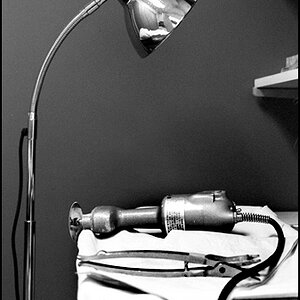Ysarex
Been spending a lot of time on here!
- Joined
- Nov 27, 2011
- Messages
- 7,139
- Reaction score
- 3,699
- Location
- St. Louis
- Can others edit my Photos
- Photos OK to edit
.........Look what happens when you increase the bit depth of the camera's ADC:
8 bit = 256 discreet tonal levels
10 bit = 1024 discreet tonal levels
12 bit = 4096 discreet tonal levels
14 bit = 16384 discreet tonal levels
..................
But how does this affect the ability to capture a wide dynamic range?
Very good question and admittedly I didn't really go there because I'd have to type a lot more. Theoretically each additional jump in bit depth adds a stop of DR. But just because we're adding the ability to record more data doesn't mean we're necessarily expanding (linearly) the outer limits of the data range. Engineering efficiency and design choices play a big role.
The OP is using an APS class camera so here's a look comparing the performance of a 10 bit ADC camera from some years back with Nikon's new D500 equipped with a 14 bit ADC -- thank you Bill Claff: Photographic Dynamic Range versus ISO Setting
The newer camera has picked up the ability to record 3 additional stops of dynamic range which fits the theory but I'm sure we could find example cameras that show some variation one way or the other.
Joe




![[No title]](/data/xfmg/thumbnail/30/30885-2764c7a15a288ed06f3903d3a2756832.jpg?1619734497)


![[No title]](/data/xfmg/thumbnail/42/42019-e6f4e7422d2f8ec66dade714c8b21766.jpg?1619739979)

![[No title]](/data/xfmg/thumbnail/39/39438-1eb8b5f82b59d9d0c72ae9025778ed4c.jpg?1619739032)

![[No title]](/data/xfmg/thumbnail/42/42020-6dbbc2fb244014aa89adfe2ccf067af7.jpg?1619739979)
![[No title]](/data/xfmg/thumbnail/30/30883-04222f7ae234efdf80dff6f96ddad16f.jpg?1619734495)