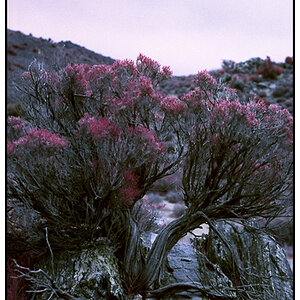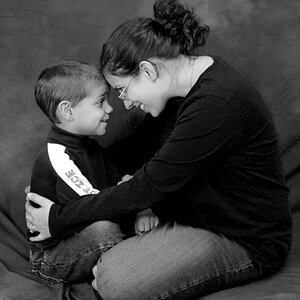Sharkbait
TPF Noob!
- Joined
- Nov 4, 2003
- Messages
- 2,403
- Reaction score
- 18
- Location
- Indianapolis, IN
- Website
- www.whitesharkphoto.com
What's your technique for converting a portrait to sepia in PhotoShop?
I've recently started using a duotone conversion and it seems to give really nice results.
Basic steps:
I've recently started using a duotone conversion and it seems to give really nice results.
Basic steps:
- image---->mode---->grayscale (okay to lose the color info)
- image--->mode--->duotone
- set type to duotone
- load (I use either the 144 orange bl2 or the brown 464 bl1)
- image--->mode--->RGB
- Adjust curves to taste (although I adjust the curves of the brown tone sometimes as well)