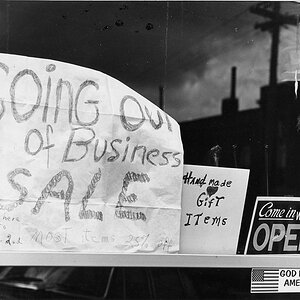hacksaw35
TPF Noob!
- Joined
- Jan 10, 2007
- Messages
- 114
- Reaction score
- 0
- Location
- USA - Kansas City
- Can others edit my Photos
- Photos OK to edit
I usually just delete photos from my memory card when I am viewing them on my computer. Recently, a family friend (who is a professional photographer), told me that you should delete your pics on the camera instead. I don't really see how it would make any difference either way....does anyone have an opinion about this. Thanks.