azruial
TPF Noob!
- Joined
- Sep 23, 2007
- Messages
- 94
- Reaction score
- 0
- Location
- Boston, MA
- Can others edit my Photos
- Photos OK to edit
There's a concept called "Best Practices" in corporate speak, which is a way of saying sensible behavior. Even if it doesn't make a difference (or esp. when it doesn't make a difference) you avoid that 0.01% chance that something might screw things up. Here's a few:
Don't delete in-camera. Deleting just uses up the battery for something you can do at home, and you never know if a shot might work after all. If you're constantly running our of room, get a bigger (or second) memory card.
Use a card reader. Do not create a charged electric bridge via cable between your expensive / finnicky computer and your expensive / finicky camera. Static electricty is NOT your friend.
Format every time. It helps minimize problems. It doesn't matter where you delete your files after download - on PC or by formatting in-camera, just make sure you reformat.
... and back up your data, dammit.
Yes. To summarize:
The one rule to encompass them all is: shoot it almost *full, upload your pics, format in camera, and you're all set!
*correction: It's a good idea to stop shooting when the camera reports that there are still a few shots left, full could be anywhere from 70-95% of the card's capacity (see post below, thanks Jerry)*
Avoid performing any other modification to the card's data (although doing other things is inevitable, keep it minimal)
Yeah, most people can get away with not following any rules and never have a problem. And someone who follows the rules can still have a card go bad, but that does not invalidate the reasoning behind the rules. I won't type out all the details behind the rules but if you are interested, I think Wikipedia gives a decent explanation.






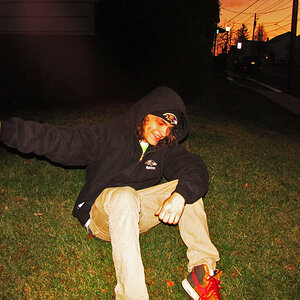

![[No title]](/data/xfmg/thumbnail/38/38730-0f6fd79e998043b63de6b52823a5916a.jpg?1619738702)





