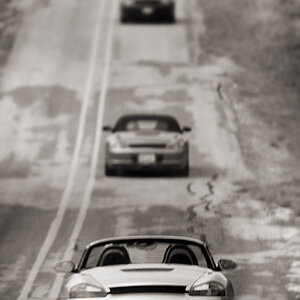RegRoy
TPF Noob!
- Joined
- Jul 3, 2010
- Messages
- 74
- Reaction score
- 0
- Can others edit my Photos
- Photos NOT OK to edit
I'm confused about the big picture of calibrating my monitor. I understand (thanks to the people on this forum) that to achieve my goal of trying reproduce what I see on the screen on my prints, that calibration needs to be done.
What I don't understand is the calibration workflow.
1. If you create an ICC profile for your monitor, why does a company like mpix need to send you their ICC profile, too?
2. And if you already have an ICC profile for your monitor, why do you need calibration hardware? My 21" LCD has an ICC profile with the drives from the factory. Why is this good/not good?
3. Can calibration hardware be used on multiple machines -- say if I actually learn something and go out and buy a better monitor?
What I don't understand is the calibration workflow.
1. If you create an ICC profile for your monitor, why does a company like mpix need to send you their ICC profile, too?
2. And if you already have an ICC profile for your monitor, why do you need calibration hardware? My 21" LCD has an ICC profile with the drives from the factory. Why is this good/not good?
3. Can calibration hardware be used on multiple machines -- say if I actually learn something and go out and buy a better monitor?







![[No title]](/data/xfmg/thumbnail/33/33463-55c43b1c1b1a6eace5b4807ead885151.jpg?1619735985)