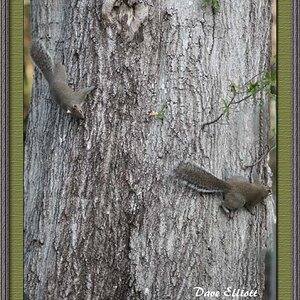By terri at Sat, 2006-07-08 10:48
Welcome to the second installment of Jim Hannah's Black & White Film Photography!
As promised, we will first let Jim address the questions that have been put to him since Part One.
Q. [FONT="]Dear Jim, [/FONT][FONT="]Thanks for your informative article posted on TPF. I'm only new to B&W photography and as such immensely appreciate this series of Beginner's Primer.[/FONT]
[FONT="]I have seen some nice B&W work with very soft-tones and would like to have a try myself. My question is: how to make a soft-tone B&W photo look highly contrasty as well, assuming high contrast is almost always desired in B&W photography (on this point, please correct me if I´m wrong). Is it something to do with film choice or is it more about after-work in an editing program of graphics?[/FONT]
[FONT="]I look forward to reading your next article and thanks again for your help.[/FONT]
A. [FONT="]Thank you for the kind words. Believe it or not, I’m getting a kick out of writing these articles.[/FONT]
[FONT="]I’m not quite sure what you mean by soft-tone. I suspect that film choice is not the primary factor. Iif you mean a smooth rather than a grainy image, a low ISO film is the way to go. Full normal development should produce an image of good contrast for normal subjects.[/FONT]
[FONT="]There are many ways of modifying the appearance of a print, regardless of the film used for the negative. One is by controlling the warmth or coldness of the image. This is done through paper selection [warm, neutral or cold tone] and/or by toning the image of the final print [sepia and selenium toners, for example.] The contrast of the image is controlled by the use of variable contrast filters or by the choice of grade with single contrast papers. Finally, the basic exposure of an enlargement shifts the entire range of grays up or down the scale. There are also styles known as ‘high key’ and ‘low key.’[/FONT]
[FONT="]A finished print can also be scanned into a computer and manipulated in many ways with a program such as The Gimp or PhotoShop. There are some exotic wet-chemistry processes which manipulate the contrast and gray range of a print. Lith printing is one of them.[/FONT]
[FONT="]I’ll cover the basics of print contrast and exposure in an up-coming article on enlarging.[/FONT]
[FONT="]I’m glad you enjoy b&w. It’s a marvelous challenge.[/FONT]
This article will provide the information required to set a camera for the correct exposure in manual mode.
 Let's start with the lens openings and shutter speeds. It may make it easier for you to understand what they are all about if you think of the shutter of a camera as an on/off switch and the lens openings as a volume control.
Let's start with the lens openings and shutter speeds. It may make it easier for you to understand what they are all about if you think of the shutter of a camera as an on/off switch and the lens openings as a volume control.
Take a look at your camera. There will be a series of shutter speed numbers marked on a dial. (A few cameras, such as the Yashica Electro series, don't have such a dial. We'll provide a suggestion for these cameras at the end of this article in Appendix A.)
If your camera is quite old, the shutter speeds will include numbers in the series 1, 1/2, 1/5, 1/10, 1/25, 1/50, 1/100, 1/200 and 1/400 second. If your camera is newer, the series will be 1, 1/2, 1/4, 1/8, 1/15, 1/30, 1/60, 1/125, 1/250, 1/500 and 1/1000 second. Your camera might show them as 25, 50, 100, 200, etc. Also, your particular camera may not have numbers at the slow (1, 1/2, 1/5) or fast (1/500, 1/1000) end of the series, but it will have a range of numbers.
These numbers are the speeds you can set for your camera's shutter. The shutter, remember, is an on/off switch. The speed setting tells it how long it should be 'on' or open when you press the exposure button.
* Each number in the shutter speed series reduces the 'open' time by 1/2 compared to the previous number.
If this half or double concept sounds like that in the ISO film speed series, congratulations! Halves and doubles are the very foundation, the bedrock, of the film exposure system.
 Now let's look at the lens opening numbers. Again, there will be a series of them. The series numbers are 1.4, 2, 4, 5.6, 8, 11 and 16. Again, your camera might not have all of them. In addition, it may have a different number at the start of the series, such as 1.2, 1.7 or 1.8. It may even have an additional number, 22, at the end of the series.
Now let's look at the lens opening numbers. Again, there will be a series of them. The series numbers are 1.4, 2, 4, 5.6, 8, 11 and 16. Again, your camera might not have all of them. In addition, it may have a different number at the start of the series, such as 1.2, 1.7 or 1.8. It may even have an additional number, 22, at the end of the series.
OK. Here we go. Each number in the lens opening (or 'f' or 'f stop') series is a setting which controls how much light comes through the lens when the shutter is open. But be careful here -- as the f numbers get bigger, the amount of light allowed through the lens becomes less. It's a volume control, all right, but it's a volume control in reverse.
* Each number in the lens opening series reduces the light flow through the lens by 1/2 compared to the previous number.
Now let's put what we've learned so far to use.
In the first article, we stated a rule of thumb called the f16 rule.
* f16 Rule: The correct exposure for an average subject in bright sunlight is 1 over the ISO number of the film, with the camera's lens opening set at f16.
(What about light meters? Please see Appendix B.)
What this rule means in practice is that our basic bright sunlight exposure for an ISO 50 film is 1/50 (1/60) second at f16. But it doesn't mean that we must use only 1/50 second and f16. We can use any other combination of our available shutter speed (On/Off switch) settings and f (volume control) settings that will let in the same amount of light.
What are these combinations? This is where the half/double idea makes things very simple.
Every time we make the shutter speed one speed number faster, we must make the lens opening f number one number lower. Remember that the f numbers run 'backward' -- larger numbers let in less light.
In other words, 1/60 second at f16 is the same as 1/125 second at f11. And 1/250 second at f8. And 1/500 second at f5.6. The only restriction is that we eventually reach the end of one of the number ranges on our camera.
At this point, you might wonder how to go about choosing one correct combination from those available. They can't all be equally right, can they? The answer is that for each picture you take, there is one combination which is usually "better" than the others.
Here's one rule to help in choosing the right combination:
* Shutter Speed Rule: Don't take hand-held pictures at shutter speeds slower than 1 over the focal length of the lens.
If you're using a 50mm lens and hand-holding the camera, all combinations with shutter speeds slower than 1/50 (1/60) second will probably give you a blurry negative. Using a 135mm lens? Discard combinations with shutter speeds less than 1/125 second.
Next, if you're photographing a fast-moving object and you don't want a blurry image, you'll probably want the fastest shutter speed that still has an f number matching those on your camera.
There's just one more thing to consider. We mentioned it at the beginning of this article, and that's depth of focus (DOF), or depth of field. Now is the time to learn about it and put it to use.
We'll start by looking at what a camera lens does. When you point a camera at a subject and open the shutter, light from the outside world enters the camera. When this happens, the camera lens will be set to some focusing distance; let's say 6 feet. The lens will capture the light from the scene that you've pointed it at. It will focus it and guide it to the film.
Everything in the scene exactly 6 feet away from the camera will be in sharp focus.
Anything closer or further away will not be in sharp focus. In fact, the closer the object is or the further away it is, the blurrier it will appear on the film.
Happily, there's some "wiggle room" here. While in a strict sense only one precise distance will be in sharp focus, this is the real world. We can tolerate small amounts of out-of-focus blur and not even know that it's there. There's a depth of focus - a "closest distance" and a "furthest distance" which define this range of acceptable distances. We abbreviate it as DOF.
* The distance range of acceptably sharp focus is the depth of focus (DOF).
There's just one more piece to this entire puzzle. It's related to the size of the hole in the lens opening mechanism in the camera lens. We adjust this opening with the f number setting. Whenever we reduce the size of the opening (using a larger f number, which means less light), the range of the DOF increases. Think of it as making the lens 'squint' and you've got the idea firmly nailed down. Incidentally, the acceptable range closer than the actual focus setting on the lens is half as large as the acceptable range further away from the actual setting.
* To increase DOF, go to a larger f stop number. (Smaller actual opening.)
* To decrease DOF, go to a smaller f stop number. (Larger actual opening.)
As promised, that's the last piece of the puzzle for determining a basic exposure. If you remember, we mentioned give-to-get situations when we discussed film speed and graininess. We've now added a couple of others.
They are:
* Increasing the shutter speed to reduce motion blur must include increasing the lens opening to let in more light. The increase in the lens opening reduces the depth of focus range.
* Decreasing the lens opening to increase the depth of focus range must include slowing the shutter speed to let in more light. The decrease in the shutter speed increases motion blur.
You now have the basic knowledge needed to pick out a reasonably correct combination of shutter speed and f number for a specific exposure. It depends on what you feel is more important in the final picture: reducing motion blur or increasing the depth of focus.
Once you make this decision, you'll find that there is one combination of shutter speed and f number that is better than the others. There will be times when you want to blur a background or show motion with a blurry image. That will mean that you choose a different combination to get the effect you want.
 When you begin to use manual settings, the choice becomes yours -- not that of the designer of the camera. It adds to your control over the final print.
When you begin to use manual settings, the choice becomes yours -- not that of the designer of the camera. It adds to your control over the final print.
Appendix A. Yashica Electro-style cameras
As mentioned above, these cameras do not have a speed control dial. Rather, they have a dial on the lens which allows you to adjust the lens opening. The camera then sets the shutter speed based on its light meter reading. This is called "aperture priority". While this does not give you the absolute control over exposure settings that you have with fully manual cameras, you can still decide on a smaller or larger lens opening. The camera will set the matching slower or faster shutter speed. With time and experience, you can learn to control the final results.
Appendix B. Light meters.
We've used the f16 rule above because it simplifies the discussion. If your camera has a built-in light meter or if you have a separate light meter, you'll use it to determine the correct range of shutter speed/f numbers for all sorts of lighting conditions. You will probably still want to make the final choice of one particular combination based on the motion control/DOF "give-to-get" and the shutter speed/focal length rule.
The next topic in this series will be B&W film development.
Welcome to the second installment of Jim Hannah's Black & White Film Photography!
As promised, we will first let Jim address the questions that have been put to him since Part One.
Q. [FONT="]Dear Jim, [/FONT][FONT="]Thanks for your informative article posted on TPF. I'm only new to B&W photography and as such immensely appreciate this series of Beginner's Primer.[/FONT]
[FONT="]I have seen some nice B&W work with very soft-tones and would like to have a try myself. My question is: how to make a soft-tone B&W photo look highly contrasty as well, assuming high contrast is almost always desired in B&W photography (on this point, please correct me if I´m wrong). Is it something to do with film choice or is it more about after-work in an editing program of graphics?[/FONT]
[FONT="]I look forward to reading your next article and thanks again for your help.[/FONT]
A. [FONT="]Thank you for the kind words. Believe it or not, I’m getting a kick out of writing these articles.[/FONT]
[FONT="]I’m not quite sure what you mean by soft-tone. I suspect that film choice is not the primary factor. Iif you mean a smooth rather than a grainy image, a low ISO film is the way to go. Full normal development should produce an image of good contrast for normal subjects.[/FONT]
[FONT="]There are many ways of modifying the appearance of a print, regardless of the film used for the negative. One is by controlling the warmth or coldness of the image. This is done through paper selection [warm, neutral or cold tone] and/or by toning the image of the final print [sepia and selenium toners, for example.] The contrast of the image is controlled by the use of variable contrast filters or by the choice of grade with single contrast papers. Finally, the basic exposure of an enlargement shifts the entire range of grays up or down the scale. There are also styles known as ‘high key’ and ‘low key.’[/FONT]
[FONT="]A finished print can also be scanned into a computer and manipulated in many ways with a program such as The Gimp or PhotoShop. There are some exotic wet-chemistry processes which manipulate the contrast and gray range of a print. Lith printing is one of them.[/FONT]
[FONT="]I’ll cover the basics of print contrast and exposure in an up-coming article on enlarging.[/FONT]
[FONT="]I’m glad you enjoy b&w. It’s a marvelous challenge.[/FONT]
Black and White Film Photography - a Beginner's Primer Part II:
Shutter Speeds, Lens Openings, and Depth of Field (DOF)
by Jim Hannah, aka Torus34
This article will provide the information required to set a camera for the correct exposure in manual mode.

Take a look at your camera. There will be a series of shutter speed numbers marked on a dial. (A few cameras, such as the Yashica Electro series, don't have such a dial. We'll provide a suggestion for these cameras at the end of this article in Appendix A.)
If your camera is quite old, the shutter speeds will include numbers in the series 1, 1/2, 1/5, 1/10, 1/25, 1/50, 1/100, 1/200 and 1/400 second. If your camera is newer, the series will be 1, 1/2, 1/4, 1/8, 1/15, 1/30, 1/60, 1/125, 1/250, 1/500 and 1/1000 second. Your camera might show them as 25, 50, 100, 200, etc. Also, your particular camera may not have numbers at the slow (1, 1/2, 1/5) or fast (1/500, 1/1000) end of the series, but it will have a range of numbers.
These numbers are the speeds you can set for your camera's shutter. The shutter, remember, is an on/off switch. The speed setting tells it how long it should be 'on' or open when you press the exposure button.
* Each number in the shutter speed series reduces the 'open' time by 1/2 compared to the previous number.
If this half or double concept sounds like that in the ISO film speed series, congratulations! Halves and doubles are the very foundation, the bedrock, of the film exposure system.

OK. Here we go. Each number in the lens opening (or 'f' or 'f stop') series is a setting which controls how much light comes through the lens when the shutter is open. But be careful here -- as the f numbers get bigger, the amount of light allowed through the lens becomes less. It's a volume control, all right, but it's a volume control in reverse.
* Each number in the lens opening series reduces the light flow through the lens by 1/2 compared to the previous number.
Now let's put what we've learned so far to use.
In the first article, we stated a rule of thumb called the f16 rule.
* f16 Rule: The correct exposure for an average subject in bright sunlight is 1 over the ISO number of the film, with the camera's lens opening set at f16.
(What about light meters? Please see Appendix B.)
What this rule means in practice is that our basic bright sunlight exposure for an ISO 50 film is 1/50 (1/60) second at f16. But it doesn't mean that we must use only 1/50 second and f16. We can use any other combination of our available shutter speed (On/Off switch) settings and f (volume control) settings that will let in the same amount of light.
What are these combinations? This is where the half/double idea makes things very simple.
Every time we make the shutter speed one speed number faster, we must make the lens opening f number one number lower. Remember that the f numbers run 'backward' -- larger numbers let in less light.
In other words, 1/60 second at f16 is the same as 1/125 second at f11. And 1/250 second at f8. And 1/500 second at f5.6. The only restriction is that we eventually reach the end of one of the number ranges on our camera.
At this point, you might wonder how to go about choosing one correct combination from those available. They can't all be equally right, can they? The answer is that for each picture you take, there is one combination which is usually "better" than the others.
Here's one rule to help in choosing the right combination:
* Shutter Speed Rule: Don't take hand-held pictures at shutter speeds slower than 1 over the focal length of the lens.
If you're using a 50mm lens and hand-holding the camera, all combinations with shutter speeds slower than 1/50 (1/60) second will probably give you a blurry negative. Using a 135mm lens? Discard combinations with shutter speeds less than 1/125 second.
Next, if you're photographing a fast-moving object and you don't want a blurry image, you'll probably want the fastest shutter speed that still has an f number matching those on your camera.
There's just one more thing to consider. We mentioned it at the beginning of this article, and that's depth of focus (DOF), or depth of field. Now is the time to learn about it and put it to use.
We'll start by looking at what a camera lens does. When you point a camera at a subject and open the shutter, light from the outside world enters the camera. When this happens, the camera lens will be set to some focusing distance; let's say 6 feet. The lens will capture the light from the scene that you've pointed it at. It will focus it and guide it to the film.
Everything in the scene exactly 6 feet away from the camera will be in sharp focus.
Anything closer or further away will not be in sharp focus. In fact, the closer the object is or the further away it is, the blurrier it will appear on the film.
Happily, there's some "wiggle room" here. While in a strict sense only one precise distance will be in sharp focus, this is the real world. We can tolerate small amounts of out-of-focus blur and not even know that it's there. There's a depth of focus - a "closest distance" and a "furthest distance" which define this range of acceptable distances. We abbreviate it as DOF.
* The distance range of acceptably sharp focus is the depth of focus (DOF).
There's just one more piece to this entire puzzle. It's related to the size of the hole in the lens opening mechanism in the camera lens. We adjust this opening with the f number setting. Whenever we reduce the size of the opening (using a larger f number, which means less light), the range of the DOF increases. Think of it as making the lens 'squint' and you've got the idea firmly nailed down. Incidentally, the acceptable range closer than the actual focus setting on the lens is half as large as the acceptable range further away from the actual setting.
* To increase DOF, go to a larger f stop number. (Smaller actual opening.)
* To decrease DOF, go to a smaller f stop number. (Larger actual opening.)
As promised, that's the last piece of the puzzle for determining a basic exposure. If you remember, we mentioned give-to-get situations when we discussed film speed and graininess. We've now added a couple of others.
They are:
* Increasing the shutter speed to reduce motion blur must include increasing the lens opening to let in more light. The increase in the lens opening reduces the depth of focus range.
* Decreasing the lens opening to increase the depth of focus range must include slowing the shutter speed to let in more light. The decrease in the shutter speed increases motion blur.
You now have the basic knowledge needed to pick out a reasonably correct combination of shutter speed and f number for a specific exposure. It depends on what you feel is more important in the final picture: reducing motion blur or increasing the depth of focus.
Once you make this decision, you'll find that there is one combination of shutter speed and f number that is better than the others. There will be times when you want to blur a background or show motion with a blurry image. That will mean that you choose a different combination to get the effect you want.

Appendix A. Yashica Electro-style cameras
As mentioned above, these cameras do not have a speed control dial. Rather, they have a dial on the lens which allows you to adjust the lens opening. The camera then sets the shutter speed based on its light meter reading. This is called "aperture priority". While this does not give you the absolute control over exposure settings that you have with fully manual cameras, you can still decide on a smaller or larger lens opening. The camera will set the matching slower or faster shutter speed. With time and experience, you can learn to control the final results.
Appendix B. Light meters.
We've used the f16 rule above because it simplifies the discussion. If your camera has a built-in light meter or if you have a separate light meter, you'll use it to determine the correct range of shutter speed/f numbers for all sorts of lighting conditions. You will probably still want to make the final choice of one particular combination based on the motion control/DOF "give-to-get" and the shutter speed/focal length rule.
The next topic in this series will be B&W film development.
Last edited by a moderator:








![[No title]](/data/xfmg/thumbnail/30/30858-42113a4c092a5983afa30e5c35cce4d0.jpg?1619734478)