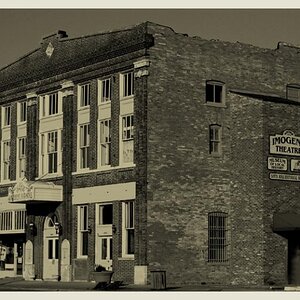i've been looking at the nikon d100 and d70 but recently read that these will actually not let you shoot in black and white and the only way to make your images white is in post-processing like in photoshop?
say it ain't so!
yet i see on this page http://www.usefilm.com/photo_projects/29/pictures_of_the_black_and_white_flower.html someone posting images they say are from a d70 that are black and white and of course COULD have been post processed but i don't know, i guess i'm just hoping someone will tell me i can shoot in black and white on these cameras, and not be lying. please tell me something i don't already know.
thanks
say it ain't so!
yet i see on this page http://www.usefilm.com/photo_projects/29/pictures_of_the_black_and_white_flower.html someone posting images they say are from a d70 that are black and white and of course COULD have been post processed but i don't know, i guess i'm just hoping someone will tell me i can shoot in black and white on these cameras, and not be lying. please tell me something i don't already know.
thanks


![[No title]](/data/xfmg/thumbnail/32/32700-18534997be82e5150c566a9e67a00471.jpg?1619735602)
![[No title]](/data/xfmg/thumbnail/37/37605-90c8efaef5b7d1f52d4bf8e7dfd33673.jpg?1619738148)