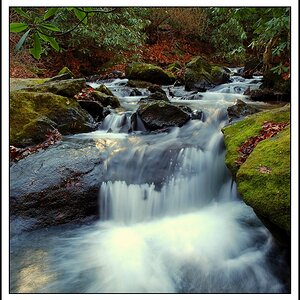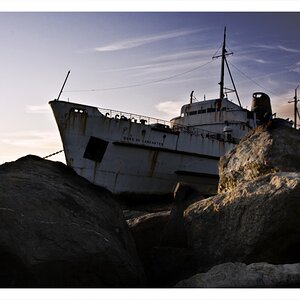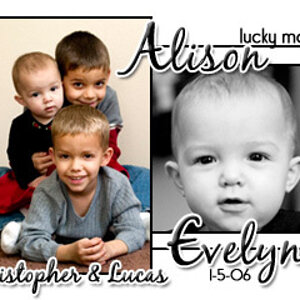Hi there! I know this has been a topic before, so please, let me express my apology for this topic ahead of time.
The problem that i'm having is that i'm shooting with my d70 and my black and white conversions in PS always make the img turn out kind of, i dont know, flat, grainy. They just don't catch my eye is what it really comes down to.
Here are two examples from pictures i took yesterday doing some street photography while having coffee with this gentelmen I met named Albert.

I like the actual photo itself and its a shame I can't get the conversion to capture this young gent in his complexity.

The problem that i'm having is that i'm shooting with my d70 and my black and white conversions in PS always make the img turn out kind of, i dont know, flat, grainy. They just don't catch my eye is what it really comes down to.
Here are two examples from pictures i took yesterday doing some street photography while having coffee with this gentelmen I met named Albert.

I like the actual photo itself and its a shame I can't get the conversion to capture this young gent in his complexity.



![[No title]](/data/xfmg/thumbnail/37/37602-1ef8dbb1c2d0e4ff347ee65d328c3603.jpg?1619738147)