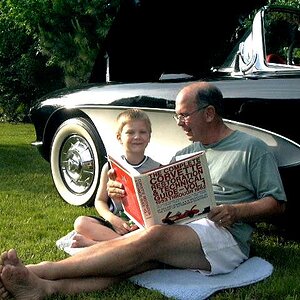elsaspet
TPF Noob!
- Joined
- Dec 14, 2004
- Messages
- 4,054
- Reaction score
- 37
- Location
- Dallas
- Website
- www.visionsinwhite.com
- Can others edit my Photos
- Photos OK to edit
I would really like to try to experiment more with Black and White conversions, but I can't seem to achieve the richness in tones that you get when shooting actual black and white film.
I've seen it done successfully, many times, by more than one member of this forum.
I'd really appreciate some tips on this. Also, you PS pros would be helpful if you could kinda dumb it down for me. I'm still a PS newbee.
Thanks in advance for any suggestions or advice!:hugs:
I've seen it done successfully, many times, by more than one member of this forum.
I'd really appreciate some tips on this. Also, you PS pros would be helpful if you could kinda dumb it down for me. I'm still a PS newbee.
Thanks in advance for any suggestions or advice!:hugs:




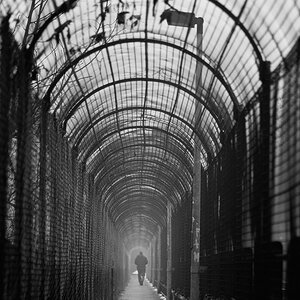




![[No title]](/data/xfmg/thumbnail/39/39288-2d76486ccc9042c6fb525aaaaffff1fb.jpg?1619738957)
![[No title]](/data/xfmg/thumbnail/39/39290-dfb3e819bd94a7f30797638ae1ae27cf.jpg?1619738958)