Noah212
TPF Noob!
- Joined
- Nov 22, 2009
- Messages
- 73
- Reaction score
- 0
- Location
- Connecticut
- Can others edit my Photos
- Photos NOT OK to edit
What can one do in Photoshop to make the blurriness less noticeable in a slightly blurry photo?
Thanks.
Thanks.





![[No title]](/data/xfmg/thumbnail/34/34140-74799834a513b0cbf28dfda9aeae291b.jpg?1619736312)
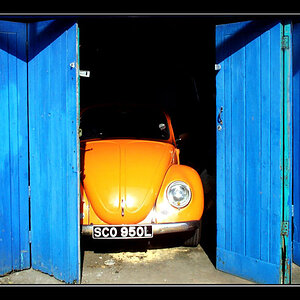
![[No title]](/data/xfmg/thumbnail/34/34142-948c6bafdf60862125009004d5a06e46.jpg?1619736315)


![[No title]](/data/xfmg/thumbnail/41/41780-5efe87aed04575de7c09b065d70763ae.jpg?1619739890)
![[No title]](/data/xfmg/thumbnail/42/42016-4e3a2f053aa7a987a0b51e5a0fe85262.jpg?1619739978)

![[No title]](/data/xfmg/thumbnail/41/41781-7dcfd2ee71d4a453b4ad9fb5c7e723f1.jpg?1619739890)