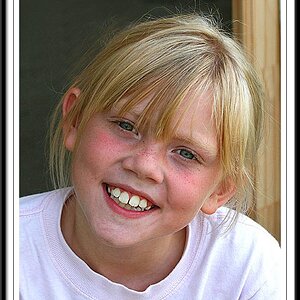bennielou
TPF Noob!
- Joined
- Nov 27, 2009
- Messages
- 1,798
- Reaction score
- 172
- Location
- Dallas, TX
- Can others edit my Photos
- Photos OK to edit
The only one I don't like is number 5 for the very reason you've stated, ie, you cut off her eye with the veil.
I get frustrated looking at these pictures only because for whatever reason, I can't seems to get the eyes tack sharp like yours here. Perhaps I will post up a pic and ask for advice.
If you could, please send me a high res file to
With your permission, I will do a short tutorial about it.
Last edited:





![[No title]](/data/xfmg/thumbnail/36/36670-546c6128f51bbe69923c2eb6fd4fa438.jpg?1619737676)

![[No title]](/data/xfmg/thumbnail/37/37102-ef61523dcb48f0bd3a761c8bb5cea767.jpg?1619737881)

![[No title]](/data/xfmg/thumbnail/37/37606-3c9ffb5906173fa2aa489341967e1468.jpg?1619738148)
![[No title]](/data/xfmg/thumbnail/36/36671-ba19a0fe0bbdae492df3a43fbee5497c.jpg?1619737676)