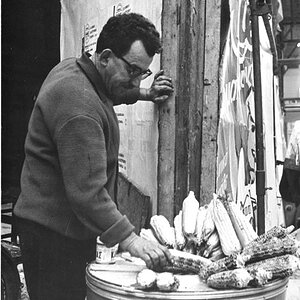RebelTasha
TPF Noob!
- Joined
- Apr 10, 2006
- Messages
- 383
- Reaction score
- 0
- Location
- Canada
- Can others edit my Photos
- Photos NOT OK to edit
Edited later to add.. Please ignore this thread I missed out an important part of photography and this is all a moot point, please read post #11 for explanation!
Ugh! So basically I think my fault was in my lens I took 50mm 1:8.
I tried taking pictures of the lake area all covered in snow, everything was covered in snow and it was extremely bright and sunny too...
I tried altering contrast etc, tried a custom WB, ISO
They all came back blown I knew they would I could see it in the LCD.
I felt it was because of the lens with the high Fstop and that it is best for low light situations..
I dont' have my camera bag yet so I didn't bring my Canon kit lens with me.
Would it have made a difference or should I have been able to make it work with this lens without editing after?
Canon Rebel XT.
Ugh! So basically I think my fault was in my lens I took 50mm 1:8.
I tried taking pictures of the lake area all covered in snow, everything was covered in snow and it was extremely bright and sunny too...
I tried altering contrast etc, tried a custom WB, ISO
They all came back blown I knew they would I could see it in the LCD.
I felt it was because of the lens with the high Fstop and that it is best for low light situations..
I dont' have my camera bag yet so I didn't bring my Canon kit lens with me.
Would it have made a difference or should I have been able to make it work with this lens without editing after?
Canon Rebel XT.







![[No title]](/data/xfmg/thumbnail/36/36102-8cd330c175e72b4b8009082908e60620.jpg?1619737346)