cailinp
TPF Noob!
- Joined
- May 10, 2010
- Messages
- 131
- Reaction score
- 0
- Location
- Germany
- Can others edit my Photos
- Photos OK to edit
One thing I love about portraits is when the end result has such vibrant eye color and eye white color. I use LR2 and have been playing around with this and can't seem to achieve it like some of the "pros" around here. I just want the eyes in my photos to be brilliant. Any advice? TIA.





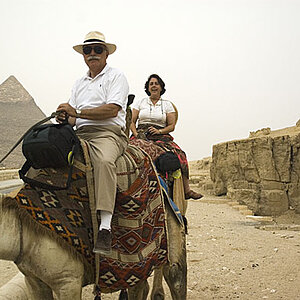


![[No title]](/data/xfmg/thumbnail/31/31706-3e429b21053f11072ed2e5b37c019073.jpg?1619734964)
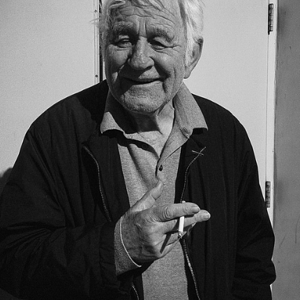
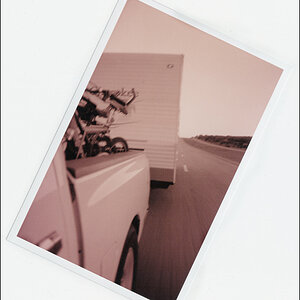
![[No title]](/data/xfmg/thumbnail/31/31708-69f4ec98ec000d4fc9a9a1cc282e8e16.jpg?1619734965)



