denada
No longer a newbie, moving up!
- Joined
- Feb 22, 2016
- Messages
- 241
- Reaction score
- 119
- Can others edit my Photos
- Photos OK to edit
hi. anyone know of online plans for one of these or have a few general pointers? i'd buy the one below but the price tag seems a little stupid.
GTI Desktop Print Viewer, PDV-1E - 11.7 x 16.3" PDV-1E B&H
i can find a d50 bulb in t8 size for $40. can i buy a t8 light fixture from a hardware store, build a box/apparatus, paint the inside white, and be good to go? or is there something i'm missing?
i did some googling before asking. lots of people say they are not necessary and view the prints in the light they will be displayed in. that's not an option for me; i print in a dark office and usually work at night.
thanks!
GTI Desktop Print Viewer, PDV-1E - 11.7 x 16.3" PDV-1E B&H
i can find a d50 bulb in t8 size for $40. can i buy a t8 light fixture from a hardware store, build a box/apparatus, paint the inside white, and be good to go? or is there something i'm missing?
i did some googling before asking. lots of people say they are not necessary and view the prints in the light they will be displayed in. that's not an option for me; i print in a dark office and usually work at night.
thanks!
Last edited:



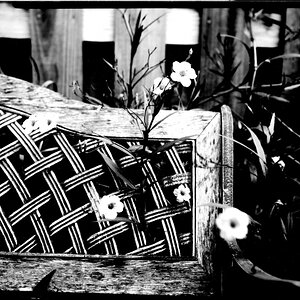


![[No title]](/data/xfmg/thumbnail/37/37540-73002ccb910b97978bc38658622a34d3.jpg?1619738133)
![[No title]](/data/xfmg/thumbnail/32/32806-e16129723fd659a65a21d27ec96c2637.jpg?1619735667)





