Trenton Romulox
TPF Noob!
- Joined
- Mar 10, 2007
- Messages
- 2,392
- Reaction score
- 0
- Location
- Maine
- Website
- www.jeremygrayphotography.com
- Can others edit my Photos
- Photos OK to edit
Those guys are me, so careful when commenting the hair. 
Thanks for your comments skieur. I tried to be careful with the eyes, but I generally didn't feel like looking at the camera. I was mostly using these shots to work on some post-processing skills, lighting (which apparently didn't go so well, but there's always next time, and I'm gonna order me up some umbrellas soon), and you know, general stuff. Is the skin THAT bad HAHA? Should I get a third SB-800 to set up behind the subject to separate the subject from the background, or what? Perhaps it's just 'cause I was so cramped in my room, or does it usually take a light from the back? Or how do I get the subject separated?
Thanks for your comments skieur. I tried to be careful with the eyes, but I generally didn't feel like looking at the camera. I was mostly using these shots to work on some post-processing skills, lighting (which apparently didn't go so well, but there's always next time, and I'm gonna order me up some umbrellas soon), and you know, general stuff. Is the skin THAT bad HAHA? Should I get a third SB-800 to set up behind the subject to separate the subject from the background, or what? Perhaps it's just 'cause I was so cramped in my room, or does it usually take a light from the back? Or how do I get the subject separated?








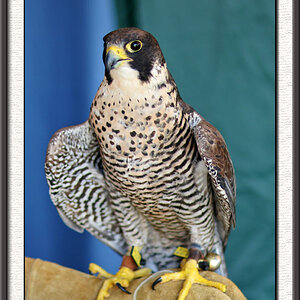
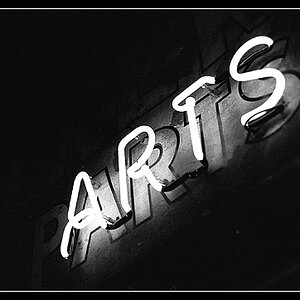
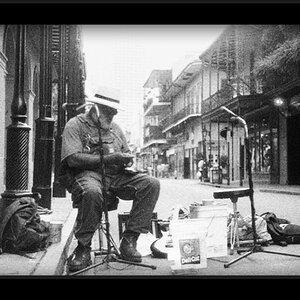


![[No title]](/data/xfmg/thumbnail/41/41758-1a91d93383c843959cb160b7ac7e762e.jpg?1619739883)

![[No title]](/data/xfmg/thumbnail/41/41756-e54235f9fba04c8380cd991845bb84b1.jpg?1619739881)
![[No title]](/data/xfmg/thumbnail/41/41759-f0f73c457ebcb6dabcbddc7a3c000487.jpg?1619739884)
