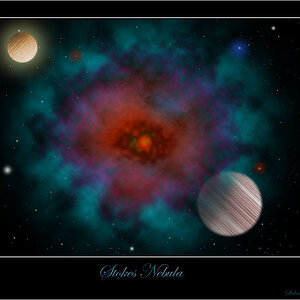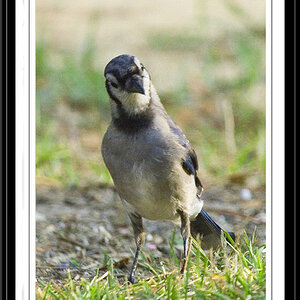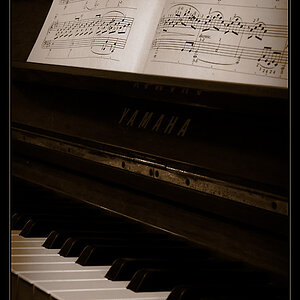tecboy
No longer a newbie, moving up!
- Joined
- Feb 17, 2012
- Messages
- 2,977
- Reaction score
- 358
- Can others edit my Photos
- Photos OK to edit
I'm planning to get a new computer. I have never build computer from scratches. I heard buying a whole computer is cheaper than build your own computer. Sometimes, I like to build a computer so I can learn in and out, and every hardware. However, if I get some hardware or software issues, it is hard to diagnose or troubleshoot, and may take a very long time to fix the problem. A few years warranty comes in handy that included with the whole computer, so the technical support can do the hard works for me.