Seadawg
No longer a newbie, moving up!
- Joined
- Apr 3, 2014
- Messages
- 153
- Reaction score
- 59
- Location
- Richmond Hill, Ga
- Can others edit my Photos
- Photos OK to edit
My Sister in-law asked me to take some photos of her newborn toddler (lol he weighed 11.84 pounds). So, one of the shots i took was with him laying on a little boat with a black sheet as my background. I dropped my shadows and blacks to get the background completely black in the original in PS. I then opened the PSD file in lightroom to do my BW conversion, everything looked (to me any how) great until I exported. I opened the jpeg and there was a lot of noise in the black. I will try to post the photo to see, but as it stands I don't want to put it on my flickr account because it look hideous.
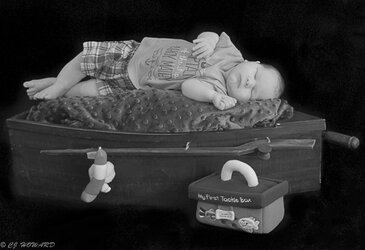
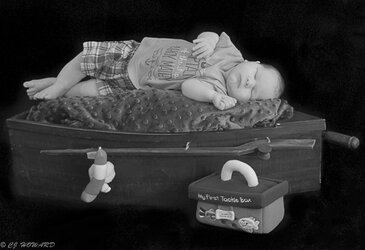


 Ahoy Maties
Ahoy Maties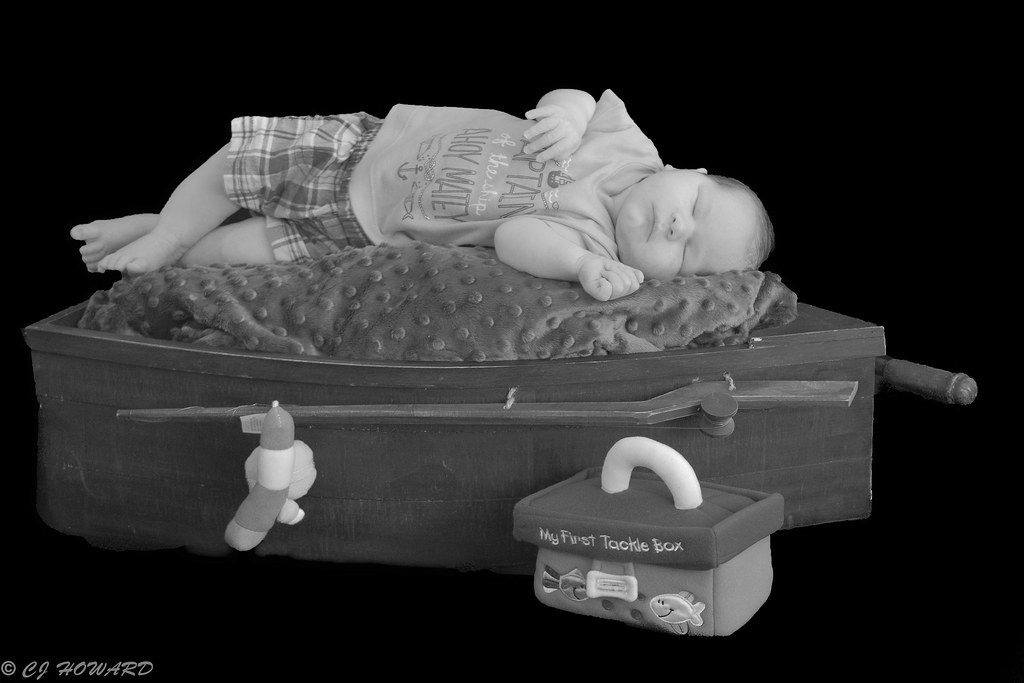 Ahoy Maties 2
Ahoy Maties 2![[No title]](/data/xfmg/thumbnail/33/33029-f4556b4c89cecbad12ebe6b782a51ef5.jpg?1619735843)

![[No title]](/data/xfmg/thumbnail/40/40309-c759bfd4ae7c079632e7402d21d332f1.jpg?1619739414)







![[No title]](/data/xfmg/thumbnail/40/40310-01bec1b9b7918522bf21a09cf75c5266.jpg?1619739414)
![[No title]](/data/xfmg/thumbnail/41/41821-2e92de82ffc4cd2d520a8fa10fb8b6a5.jpg?1619739905)