DustinB
TPF Noob!
- Joined
- Apr 2, 2013
- Messages
- 31
- Reaction score
- 5
- Location
- Santa Fe, TX
- Can others edit my Photos
- Photos OK to edit
Hey guys, I'm semi new to photography. Got my first DSLR about 3 years ago(D90), but didn't do much more than get a macro lens and take pictures of my saltwater fish/coral tanks. Upgraded to a D7100 and purchased a Nikon 17-55 f/2.8, studio strobe setup with softboxes, triggers, etc... Decided to start getting more into this hobby of mine and trying to get those amazing shots. Been reading a lot, watching videos, and playing around. This is just a hobby I have interest in, I'm not planning to do this professionally in the foreseeable future.
I am having a bit of trouble with the artistic side, but I am starting to be able to see and understand some things about composition. I'm a very heavily technical person with hardly any artistic skills, sometimes its hard for me to see the visual aspects of subtle differences, my brain just doesn't want to work that way naturally.
Anyway, to the point of this thread, I felt it was about time to seek some input on my progress. I'll try to describe what I was going for and how I did it, any critiques would be appreciated.
(1) - Let's start with the self portrait. I was basically just going for something decent that didn't look to awkward, huge goal right. This was lit with 2 strobes(24x36 softboxes), camera left and right about 2 feet from me at about 45 degrees, large white reflector on my lap. Also had a shoot through umbrella with an sb-910 just in front of the camera, above me pointing down at 45 degrees. PP in lightroom to adjust contrast.
My thoughts: Overall I think I did ok. I think I could have done better using a hair light to make it pop a bit more.
Nikon D7100 - Tamron 90mm f/2.8 Macro @ f/8 - 1/200sec - ISO 100
 LightingTests-2 by dbphoto82, on Flickr
LightingTests-2 by dbphoto82, on Flickr
(2) - For the second test I used the same lighting setup, just varied the exposure. Trying to go for the smooth clean beauty look with a light setup similar to what Joel Grimes does. PP in lightroom to correct blemishes, slightly smooth the skin, and make the eyes pop a bit.
My thoughts: Overall I think this one came out ok as well, not overly happy with the expression but it seems to work. I was disappointed that I couldn't get the light to smooth the skin out like Joel Grimes does without blowing out the highlights, I don't know if I was doing something wrong or if the shoot through umbrella was not up to the task.
Nikon D7100 - Tamron 90mm f/2.8 Macro @ f/8 - 1/200sec - ISO 100
 LightingTests-1 by dbphoto82, on Flickr
LightingTests-1 by dbphoto82, on Flickr
(3) - This was on a recent trip to see family in another state. Someone saw I brought my camera with me and wanted some pictures of family. Decided to try and get some decent photos for them. Lighting was a shoot through umbrella with an sb-910. Setup camera right, 45 degrees and 3 feet from the subject. Flash set to TTL. These shots were on a whim without much equipment or thought into doing a portrait session. PP in lightroom to correct blemishes, standard things, etc...
My thoughts: I think this was the best shot of the set, I know its not the best quality but I am pleased with how it came out. I think a reflector would have helped drastically.
Nikon D7100 - Nikon 17-55mm f/2.8 @ 44mm - f/4.5 - 1/100sec - ISO 100
 Tennessee082014-19 by dbphoto82, on Flickr
Tennessee082014-19 by dbphoto82, on Flickr
(4) This was just a generic snap shot with the sb-910 on camera with the plastic snap on diffuser. For the life of me I can't remember if I had the flash pointed straight at the subject or if I bounced it off the ceiling.
My thoughts: I think its an ok image. PP in lightroom for heavy contrast, sharpness, and clarity. Very faint split tone with only one skin type color.
Edit: Just noticed the shadow on the wall. Apparently this was one of the shots where I had someone hold the flash camera left.
Nikon D7100 - Nikon 17-55mm f/2.8 @ 55mm - f/4.5 - 1/100sec - ISO 100
 Tennessee082014-25 by dbphoto82, on Flickr
Tennessee082014-25 by dbphoto82, on Flickr
I am having a bit of trouble with the artistic side, but I am starting to be able to see and understand some things about composition. I'm a very heavily technical person with hardly any artistic skills, sometimes its hard for me to see the visual aspects of subtle differences, my brain just doesn't want to work that way naturally.
Anyway, to the point of this thread, I felt it was about time to seek some input on my progress. I'll try to describe what I was going for and how I did it, any critiques would be appreciated.
(1) - Let's start with the self portrait. I was basically just going for something decent that didn't look to awkward, huge goal right. This was lit with 2 strobes(24x36 softboxes), camera left and right about 2 feet from me at about 45 degrees, large white reflector on my lap. Also had a shoot through umbrella with an sb-910 just in front of the camera, above me pointing down at 45 degrees. PP in lightroom to adjust contrast.
My thoughts: Overall I think I did ok. I think I could have done better using a hair light to make it pop a bit more.
Nikon D7100 - Tamron 90mm f/2.8 Macro @ f/8 - 1/200sec - ISO 100
 LightingTests-2 by dbphoto82, on Flickr
LightingTests-2 by dbphoto82, on Flickr(2) - For the second test I used the same lighting setup, just varied the exposure. Trying to go for the smooth clean beauty look with a light setup similar to what Joel Grimes does. PP in lightroom to correct blemishes, slightly smooth the skin, and make the eyes pop a bit.
My thoughts: Overall I think this one came out ok as well, not overly happy with the expression but it seems to work. I was disappointed that I couldn't get the light to smooth the skin out like Joel Grimes does without blowing out the highlights, I don't know if I was doing something wrong or if the shoot through umbrella was not up to the task.
Nikon D7100 - Tamron 90mm f/2.8 Macro @ f/8 - 1/200sec - ISO 100
 LightingTests-1 by dbphoto82, on Flickr
LightingTests-1 by dbphoto82, on Flickr(3) - This was on a recent trip to see family in another state. Someone saw I brought my camera with me and wanted some pictures of family. Decided to try and get some decent photos for them. Lighting was a shoot through umbrella with an sb-910. Setup camera right, 45 degrees and 3 feet from the subject. Flash set to TTL. These shots were on a whim without much equipment or thought into doing a portrait session. PP in lightroom to correct blemishes, standard things, etc...
My thoughts: I think this was the best shot of the set, I know its not the best quality but I am pleased with how it came out. I think a reflector would have helped drastically.
Nikon D7100 - Nikon 17-55mm f/2.8 @ 44mm - f/4.5 - 1/100sec - ISO 100
 Tennessee082014-19 by dbphoto82, on Flickr
Tennessee082014-19 by dbphoto82, on Flickr(4) This was just a generic snap shot with the sb-910 on camera with the plastic snap on diffuser. For the life of me I can't remember if I had the flash pointed straight at the subject or if I bounced it off the ceiling.
My thoughts: I think its an ok image. PP in lightroom for heavy contrast, sharpness, and clarity. Very faint split tone with only one skin type color.
Edit: Just noticed the shadow on the wall. Apparently this was one of the shots where I had someone hold the flash camera left.
Nikon D7100 - Nikon 17-55mm f/2.8 @ 55mm - f/4.5 - 1/100sec - ISO 100
 Tennessee082014-25 by dbphoto82, on Flickr
Tennessee082014-25 by dbphoto82, on Flickr
Last edited:



![[No title]](/data/xfmg/thumbnail/31/31980-e5048a424621c7b3cd0d306d63c09d67.jpg?1619735137)






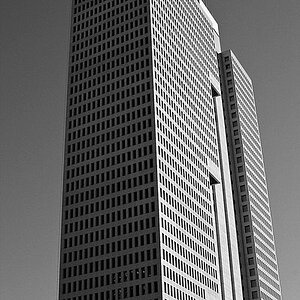

![[No title]](/data/xfmg/thumbnail/32/32007-77c44b6b6edb5db977381096a2ffe54b.jpg?1619735151)
