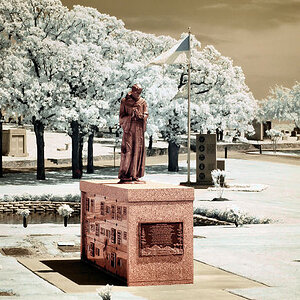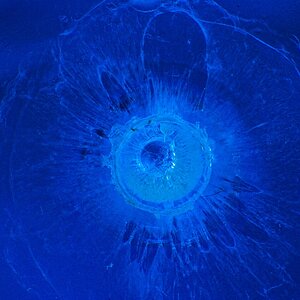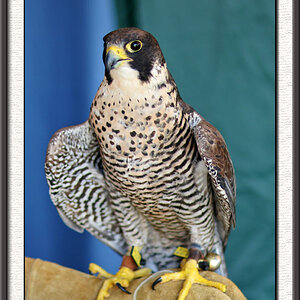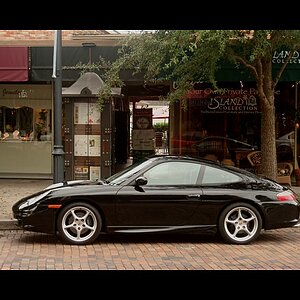burstintoflame81
TPF Noob!
- Joined
- Aug 7, 2009
- Messages
- 729
- Reaction score
- 0
- Location
- Arizona
- Can others edit my Photos
- Photos NOT OK to edit
My wife and I recently took a road trip up the coast of California and then inland to Tahoe and Yosemite. Here are a few of the pics that I got during the trip. I have been going nuts trying to figure out how to get these onto Flickr without degrading them too badly, hopefully this post works.
1

A Pier off of Route 1. EDIT - I think I should have looked at this one better prior to posting, It definately needs the white adjusted, seems to be blown out in the center of the cloud.
2

Ventura Beach wave shot.
3

Golden Gate Bridge
4

Experimental shot in Yosemite Park
5

Yosemite Valley
1

A Pier off of Route 1. EDIT - I think I should have looked at this one better prior to posting, It definately needs the white adjusted, seems to be blown out in the center of the cloud.
2

Ventura Beach wave shot.
3

Golden Gate Bridge
4

Experimental shot in Yosemite Park
5

Yosemite Valley




![[No title]](/data/xfmg/thumbnail/35/35215-cb01ff31834a4ee952045622f00781a5.jpg?1619736952)