iflynething
TPF Noob!
- Joined
- Oct 26, 2006
- Messages
- 1,346
- Reaction score
- 0
- Location
- South Carolina USA
- Can others edit my Photos
- Photos OK to edit
I finally got the XRite ColorChecker Passport and created a profile for my D3.
I took a properly exposed picture outdoors. Converted it to DNG and imported to the ColorChecker profile maker.
I created the profile and saved it yet can't use it in Camera RAW.
From other posts I have seen like this, the program gives you numbers on how far off the shadows are off, the blue, etc.
Also, do I need to make a profile for each different lighting situation (cloudy, daylight, shade, etc).
It's no problem to get the white balance right but I really want to use this for camera profiles.
I'm a little new to this but want the right color!
~Michael~
I took a properly exposed picture outdoors. Converted it to DNG and imported to the ColorChecker profile maker.
I created the profile and saved it yet can't use it in Camera RAW.
From other posts I have seen like this, the program gives you numbers on how far off the shadows are off, the blue, etc.
Also, do I need to make a profile for each different lighting situation (cloudy, daylight, shade, etc).
It's no problem to get the white balance right but I really want to use this for camera profiles.
I'm a little new to this but want the right color!
~Michael~


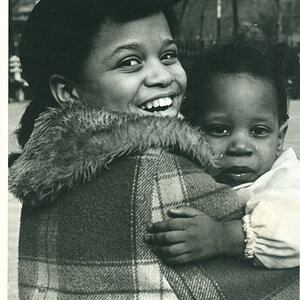


![[No title]](/data/xfmg/thumbnail/41/41493-60071420f928565170996b4edc3de2f0.jpg?1619739820)

![[No title]](/data/xfmg/thumbnail/39/39442-c7791194bfea1b4d6bd382b004fb8488.jpg?1619739033)
![[No title]](/data/xfmg/thumbnail/41/41900-d02b27da6248f10da25edf2413570222.jpg?1619739936)
