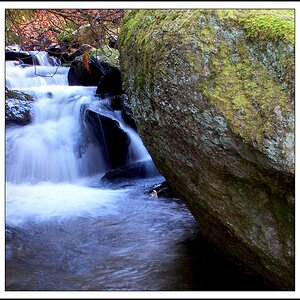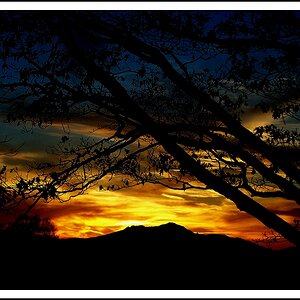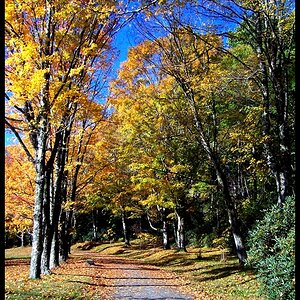So I went out last night around dusk to play with my new camera and get familiar with the settings. Not so much a "photography" trip as much as a "familiarization" trip. Its been a while since I played with aperature, ISO, shutter speed, exposure settings, etc etc... I've been using a point and shoot for about a year and a half and am just now picking photography back up.
Anyway, so I was out shooting landscapes with my D5000 and I set the aperature wide open, set the ISO anywhere from 400-3200 (again just playing with settings) and had my shutter speed ranging from 1/30 - a full 30". No matter what I did, my camera would NOT take the picture and kept saying I needed to use a flash b/c there wasnt enough light. Landscape = no flash right? So even after I turned the flash ON it still wouldn't take the picture. What is going on???
Edit this is all on manual mode btw (as I'm sure you could've guessed lol)
Anyway, so I was out shooting landscapes with my D5000 and I set the aperature wide open, set the ISO anywhere from 400-3200 (again just playing with settings) and had my shutter speed ranging from 1/30 - a full 30". No matter what I did, my camera would NOT take the picture and kept saying I needed to use a flash b/c there wasnt enough light. Landscape = no flash right? So even after I turned the flash ON it still wouldn't take the picture. What is going on???
Edit this is all on manual mode btw (as I'm sure you could've guessed lol)


![[No title]](/data/xfmg/thumbnail/32/32158-8de1a90710a58144b47a0cee83a6c820.jpg?1619735234)

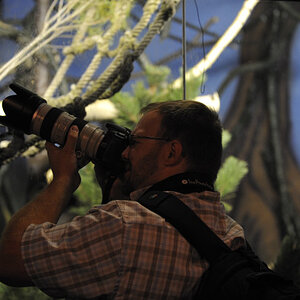

![[No title]](/data/xfmg/thumbnail/38/38262-10a9668da9a2b36a92cddde57caf87bc.jpg?1619738547)