billybob
TPF Noob!
- Joined
- Mar 8, 2007
- Messages
- 19
- Reaction score
- 0
- Can others edit my Photos
- Photos OK to edit
I love Adobe Lightroom, it has been a tremendous help in getting organized. However, I still face a situation where my images end up split in different catalogs due to my usage of different machines. On the road, I use my laptop. Even at home, I sometimes reach for the laptop because it is nearby rather than going into the office. Other times, I prefer using my PC with its vastly superior monitor and graphics capabilities. The problem is that I now have two different catalogs to keep track of.
Does anyone know of any solutions for maintaining one catalog for two different machines? It matters not to me whether the solution is a hackjob or is very elegant. There must be a way that I can either merge catalogs periodically or that two machines can share the same catalog through the LAN or a vpn. I am very knowledgeable when it comes to networking, so there is no need to go into great details about setting up shares or vpn or anything like that. However, I have had difficulty getting a new installation of Lightroom to use the file structure and catalog files of a previous installation, so I am assuming that the solution won't be as easy as sharing the directory structure over the network and letting both installations use it...or is it actually that easy?
I imagine that there is some built in functionality that allows for the sharing of catalogs across an organization. If Adobe is selling this product to professional organizations, I can't imagine that they would not have thought of the fact that people in different areas might need to access the same catalogs. However, I have been unable to find any documentation on such functionality.
I would love to hear ideas and solutions.
Thanks
Does anyone know of any solutions for maintaining one catalog for two different machines? It matters not to me whether the solution is a hackjob or is very elegant. There must be a way that I can either merge catalogs periodically or that two machines can share the same catalog through the LAN or a vpn. I am very knowledgeable when it comes to networking, so there is no need to go into great details about setting up shares or vpn or anything like that. However, I have had difficulty getting a new installation of Lightroom to use the file structure and catalog files of a previous installation, so I am assuming that the solution won't be as easy as sharing the directory structure over the network and letting both installations use it...or is it actually that easy?
I imagine that there is some built in functionality that allows for the sharing of catalogs across an organization. If Adobe is selling this product to professional organizations, I can't imagine that they would not have thought of the fact that people in different areas might need to access the same catalogs. However, I have been unable to find any documentation on such functionality.
I would love to hear ideas and solutions.
Thanks



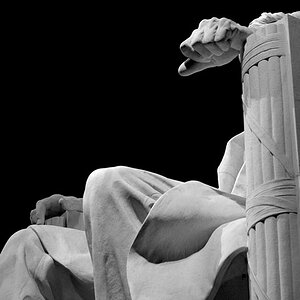


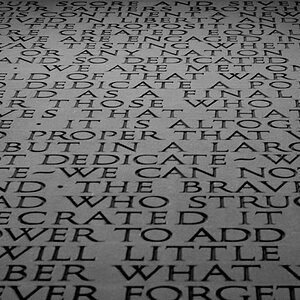

![[No title]](/data/xfmg/thumbnail/34/34115-73b827c6a6db1413dcead11e4caaae69.jpg?1619736285)

![[No title]](/data/xfmg/thumbnail/37/37929-d9f744e40945eb18b68bb10eb79dbbbc.jpg?1619738401)
![[No title]](/data/xfmg/thumbnail/35/35877-b537a0bce18fcb18b610d787610f3d3d.jpg?1619737203)
![[No title]](/data/xfmg/thumbnail/34/34114-dd12be026979ccd4182c5f478bd91448.jpg?1619736284)
