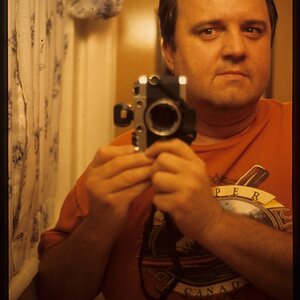- Joined
- Feb 1, 2004
- Messages
- 34,813
- Reaction score
- 822
- Location
- Lower Saxony, Germany
- Can others edit my Photos
- Photos NOT OK to edit
Today I scanned a whole lot of pics, just because I could (the power supply for my own computer arrived today and got installed again and it works again and with it the whole periphery can be used again, among it the scanner). I use an HP Scanjet 3770 flatbed scanner and scanned PRINTS, not negatives (it no longer knows how to convert them  ).
).
The first came out all right, but towards the end of the long (hours!) scanning process there appeared a red strip on all my scans. All of them.
Any idea what can have caused it?
The scanner is going on three years...
The first came out all right, but towards the end of the long (hours!) scanning process there appeared a red strip on all my scans. All of them.
Any idea what can have caused it?
The scanner is going on three years...







 !!!
!!!
![[No title]](/data/xfmg/thumbnail/41/41889-81d59d4994c91e71aaf805b05b133966.jpg?1619739933)
![[No title]](/data/xfmg/thumbnail/32/32930-09414fc020c2a60a456ff59a05c5ef8f.jpg?1619735759)




![[No title]](/data/xfmg/thumbnail/32/32148-95f8731a01012cd472d3896791e3b7de.jpg?1619735233)