pilgrim
TPF Noob!
During work today we were at the local paint shop gettin some supplies and I saw that they had a calander there. So i was browsing through the pics and saw they all used the same technique. Being a paint shop and all they wanted the picture to appear as it was just painted on, or rolled on with a roller. I thought it looked kinda cool and wanted to try it on some of my pics, so if some one explain how it would be down in photo shop that would be rad. 

Thanks,
Troy
Thanks,
Troy


![[No title]](/data/xfmg/thumbnail/38/38737-350089c7ae87f5c983c5362b9b78b671.jpg?1619738703)



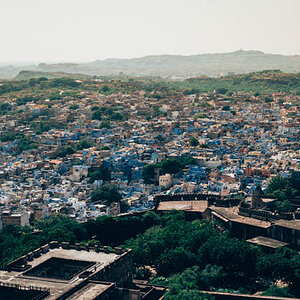





![[No title]](/data/xfmg/thumbnail/38/38740-d1a7721cf77e9309a9b4a4829c65fdd4.jpg?1619738704)
