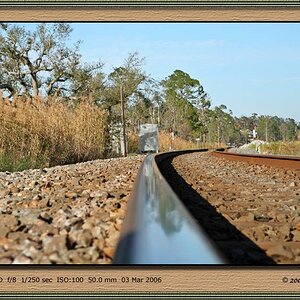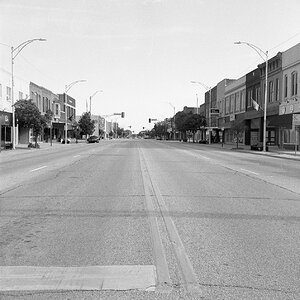I am a total photography newbie but I've been reading and trying to take good jewelry pictures for a few weeks now. I've bought a light tent that came with dual 500 watt tungsten lights. I set my Kodak DC280 2.0 MP camera on macro, used a delay and a tripod, and this is what I got.
It's not completely horrible but it's not as good as we need it to be. It's for my wife's ecommerce website. She would like to sell the things she makes.
Do you think I can squeeze more performance out of this camera? If so, do you have any idea what I'm doing wrong? If this consumer camera is simply incapable of taking better pictures what should I get instead? Please keep in mind that photography is not my passion. (Off-topic: woodworking is my passion) I'd really like to keep the price as low as possible while still getting "good enough for jewelry ecommerce" photos.

It's not completely horrible but it's not as good as we need it to be. It's for my wife's ecommerce website. She would like to sell the things she makes.
Do you think I can squeeze more performance out of this camera? If so, do you have any idea what I'm doing wrong? If this consumer camera is simply incapable of taking better pictures what should I get instead? Please keep in mind that photography is not my passion. (Off-topic: woodworking is my passion) I'd really like to keep the price as low as possible while still getting "good enough for jewelry ecommerce" photos.