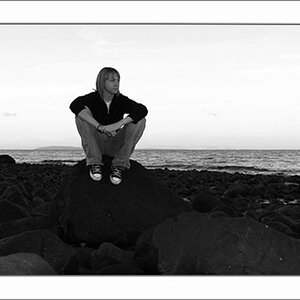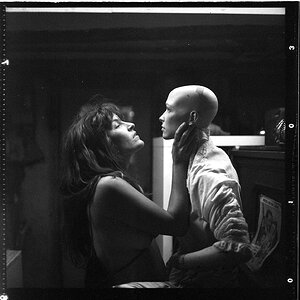- Joined
- Jul 15, 2017
- Messages
- 190
- Reaction score
- 100
- Location
- West Palm Beach
- Website
- www.dragster3.com
- Can others edit my Photos
- Photos OK to edit
this is the best pic I could get of the "Inca Man" he's looking up. I dont really know color editing, just starting out, only did B&W like 20 years ago. Some pointers...Thanks in advance.