freddyfries
TPF Noob!
Hi there,
I am relatively new to photography and am working with a D100 set up with Adobe RGB II, using the standard curve and shooting in RAW. At the moment I am increasingly taking more studio pictures with two Bowens Esprit 500w lamps. Every image I take has a brutal color cast within it. I can correct this fairly easily in Nikon Capture Editor or Photoshop, however I don't understand why this is?? Have I done something wrong?
To see an example of what I am dealing I have put two images in before and after status at the following address
http://www.freddyfries.com/colorcast.htm
If any one could please provide a bit of further information regarding this issue I would be most gratful
Thanks a lot
I am relatively new to photography and am working with a D100 set up with Adobe RGB II, using the standard curve and shooting in RAW. At the moment I am increasingly taking more studio pictures with two Bowens Esprit 500w lamps. Every image I take has a brutal color cast within it. I can correct this fairly easily in Nikon Capture Editor or Photoshop, however I don't understand why this is?? Have I done something wrong?
To see an example of what I am dealing I have put two images in before and after status at the following address
http://www.freddyfries.com/colorcast.htm
If any one could please provide a bit of further information regarding this issue I would be most gratful
Thanks a lot




![[No title]](/data/xfmg/thumbnail/30/30863-8c53522e4ed851e96cb7411e74b9fe59.jpg?1619734482)
![[No title]](/data/xfmg/thumbnail/38/38292-ab7b4579becf6f3bda3ef5b18219d707.jpg?1619738563)

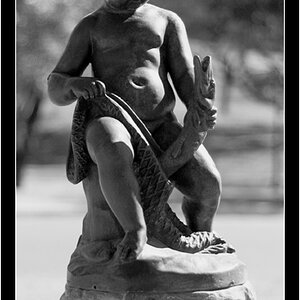
![[No title]](/data/xfmg/thumbnail/30/30867-a58aa3d7c15d0b48498a201af3a68a8f.jpg?1619734485)

![[No title]](/data/xfmg/thumbnail/37/37526-bc41ead4d3f2330d3e37da95abf9132e.jpg?1619738130)

![[No title]](/data/xfmg/thumbnail/32/32636-5a159481dcab8aaf87f2d7b501496db1.jpg?1619735554)
![[No title]](/data/xfmg/thumbnail/37/37525-e6d8ac7dbf90f97648e351449fc9330f.jpg?1619738130)