Kimberly81
TPF Noob!
- Joined
- Jul 9, 2008
- Messages
- 207
- Reaction score
- 1
- Location
- Independence, MO
- Website
- www.myspace.com
- Can others edit my Photos
- Photos NOT OK to edit
Could someone take this photo and turn it into an amazing black and white for me and let me know what you did to accomplish the end result? I love black and white but can't seem to get this right. Thanks so much in advance.













![[No title]](/data/xfmg/thumbnail/32/32807-d5379cd3a34c7d2ac3535361dd969c10.jpg?1619735667)
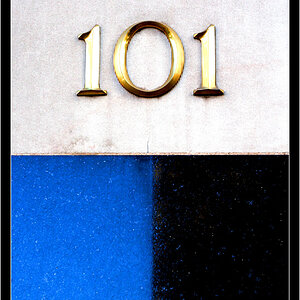
![[No title]](/data/xfmg/thumbnail/37/37117-26c892e756b53ed0359fa90b7ebd99c9.jpg?1619737883)


![[No title]](/data/xfmg/thumbnail/39/39645-11fae384f9fd2ec2813acc42adec0206.jpg?1619739148)

![[No title]](/data/xfmg/thumbnail/37/37119-95714aab9befe33ecb7b951366bedc94.jpg?1619737883)
