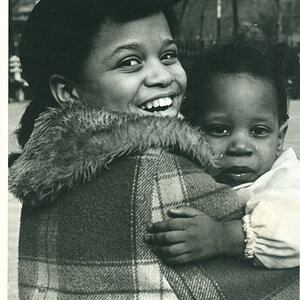Braineack
Been spending a lot of time on here!
- Joined
- Jun 17, 2013
- Messages
- 13,214
- Reaction score
- 5,613
- Location
- NoVA
- Can others edit my Photos
- Photos OK to edit
This seriously took me about 2min in LR:

Not the same lighting conditions, but a similar shot in NYC to this:
Instagram photo by Lex / Mr. Gumbatron • Sep 5, 2016 at 1:14am UTC
• Sep 5, 2016 at 1:14am UTC
first thing I did was completely desaturate the yellows to -100.
then slide the red hue to +50 (look at the red stoplight in his image)
I moved point curve to "Strong Contrast"
Increased Contrast to +15
I bumped the clarity to +40
Increased the exposure by +1EV
then added in shadows to +90 since my original image was dark.
I'd say It's pretty close.
Not the same lighting conditions, but a similar shot in NYC to this:
Instagram photo by Lex / Mr. Gumbatron
first thing I did was completely desaturate the yellows to -100.
then slide the red hue to +50 (look at the red stoplight in his image)
I moved point curve to "Strong Contrast"
Increased Contrast to +15
I bumped the clarity to +40
Increased the exposure by +1EV
then added in shadows to +90 since my original image was dark.
I'd say It's pretty close.





![[No title]](/data/xfmg/thumbnail/36/36102-8cd330c175e72b4b8009082908e60620.jpg?1619737346)

![[No title]](/data/xfmg/thumbnail/42/42276-99df5da06c3e5dc83ae4bab11e935910.jpg?1619740085)