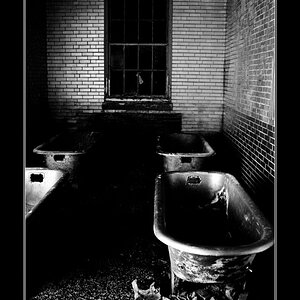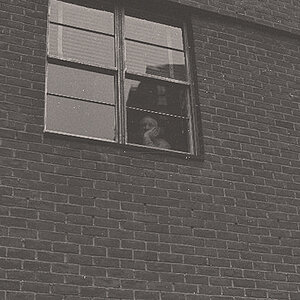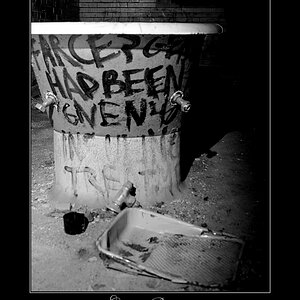haywood J
TPF Noob!
- Joined
- Dec 6, 2008
- Messages
- 1
- Reaction score
- 0
- Location
- West Bloomfield, MI
- Can others edit my Photos
- Photos NOT OK to edit
Question. Can anyone help to understand how I can determine how many shutter actuations or "clicks" I have taken with a Canon 30D camera. Since one is able to reset the counter (and I have) it is not a reliable measurement. Someone suggested an up load to Flickr -- I found that is off by 5000 as well. Any assistance would be appreciated.