JamieR
TPF Noob!
- Joined
- Apr 27, 2009
- Messages
- 320
- Reaction score
- 1
- Can others edit my Photos
- Photos OK to edit
Right, the Canon 40D's fps is 6.5. I wanted to test this out. I took this sequence with it set to high speed continuous, i timed it from when she took off to when she landed in the bush and it was about 1.1 seconds, but i only managed to take 3 photos.
What am i doing wrong? Is the 6.5 fps only valid when the photo size taken is set to small? Or medium?
Here is the sequence....

What am i doing wrong? Is the 6.5 fps only valid when the photo size taken is set to small? Or medium?
Here is the sequence....








![[No title]](/data/xfmg/thumbnail/37/37602-1ef8dbb1c2d0e4ff347ee65d328c3603.jpg?1619738147)
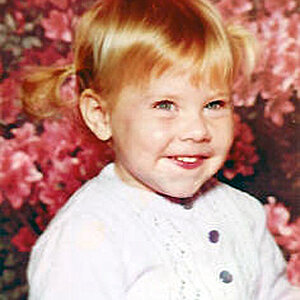
![[No title]](/data/xfmg/thumbnail/41/41820-5b89d2c0ef3c8c232c56fabddbeaee0b.jpg?1619739903)
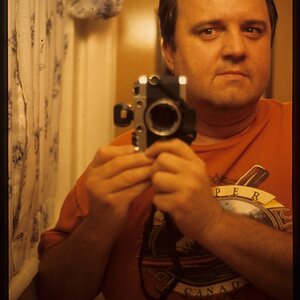
![[No title]](/data/xfmg/thumbnail/37/37104-99933b18ee16678a8299f12747336d48.jpg?1619737882)

![[No title]](/data/xfmg/thumbnail/36/36672-6e6efd07ece42d211057279229ffe34c.jpg?1619737676)