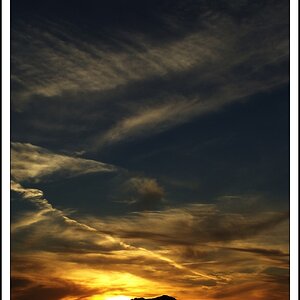RxForB3
No longer a newbie, moving up!
- Joined
- Feb 10, 2012
- Messages
- 654
- Reaction score
- 76
- Location
- Yakima, WA
- Can others edit my Photos
- Photos OK to edit
I literally just got my 6D. I figured while the battery was charging, I'd have a look around for a screen protector. I can't seem to find anything and I found a post on another forum suggesting one is not needed. Any ideas if this is true? Perhaps because it's plastic and not glass?



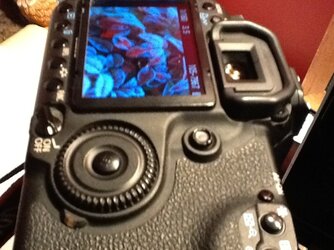
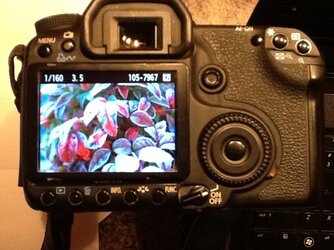
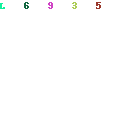



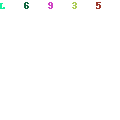

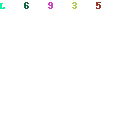








![[No title]](/data/xfmg/thumbnail/32/32158-8de1a90710a58144b47a0cee83a6c820.jpg?1619735234)