junqi
TPF Noob!
- Joined
- Dec 18, 2014
- Messages
- 67
- Reaction score
- 0
- Can others edit my Photos
- Photos NOT OK to edit
Dear all,
how can i able to enable this in the link provided.
http://media.tumblr.com/tumblr_m2n6s7OaIA1r6xf4t.jpg
my camera only have one point in the middle. but in this photo it have 9 point. how to enable this 9 point ? i am using EF-S18-135mm f/3.5-5.6 IS STM. in additional, is there anyway to select multiple focus point? any professional please advice. thank you & appreciate your help
how can i able to enable this in the link provided.
http://media.tumblr.com/tumblr_m2n6s7OaIA1r6xf4t.jpg
my camera only have one point in the middle. but in this photo it have 9 point. how to enable this 9 point ? i am using EF-S18-135mm f/3.5-5.6 IS STM. in additional, is there anyway to select multiple focus point? any professional please advice. thank you & appreciate your help





![[No title]](/data/xfmg/thumbnail/30/30990-df3df397f705643bc2c207cc9d579d08.jpg?1619734554)

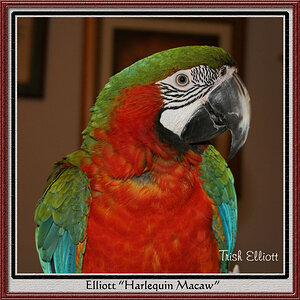

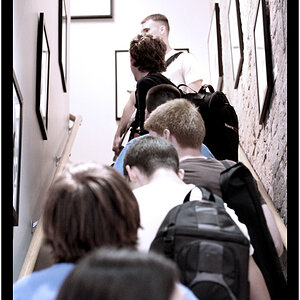

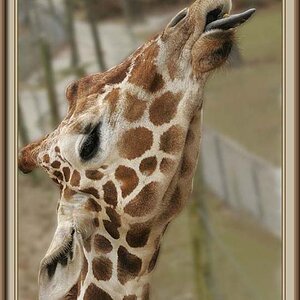
![[No title]](/data/xfmg/thumbnail/30/30989-2ed4e52fa80fcd0ba553c515ffc589cd.jpg?1619734553)
