Hello,
I have a problem that I'm hoping someone can help with.
I have a Canon Rebel XTi, and am having some difficulty shooting light-toned individuals wearing black-and-white suits (i.e., tuxedos). In almost every case, when shooting outdoors in anything other than dense shade, the subject's (facial) features are bleached out, or the entire image itself is rendered very pale. This only seems to occur when shooting at a distance, shooting with subject's full body in frame, or shooting larger groups of suit-wearing subjects. Close-ups of the face and upper torso typically turn out excellent by comparison.
I've tried every automatic mode on my camera, but the problem still occurs. I know the solution will probably involve a specific manual adjustment; it's here that I'm looking to receive some guidance on which manual settings to use for achieving top-notch photos of suited subjects. Since I am a beginner, I ask that you please provide me with clear, step-by-step instructions and brief explanations of more advanced technical procedures.
Thanks in advance for your assistance!
R.B.
I have a problem that I'm hoping someone can help with.
I have a Canon Rebel XTi, and am having some difficulty shooting light-toned individuals wearing black-and-white suits (i.e., tuxedos). In almost every case, when shooting outdoors in anything other than dense shade, the subject's (facial) features are bleached out, or the entire image itself is rendered very pale. This only seems to occur when shooting at a distance, shooting with subject's full body in frame, or shooting larger groups of suit-wearing subjects. Close-ups of the face and upper torso typically turn out excellent by comparison.
I've tried every automatic mode on my camera, but the problem still occurs. I know the solution will probably involve a specific manual adjustment; it's here that I'm looking to receive some guidance on which manual settings to use for achieving top-notch photos of suited subjects. Since I am a beginner, I ask that you please provide me with clear, step-by-step instructions and brief explanations of more advanced technical procedures.
Thanks in advance for your assistance!
R.B.




![[No title]](/data/xfmg/thumbnail/30/30886-4d4f2b370f36c175a23901cc8689aea4.jpg?1619734498)




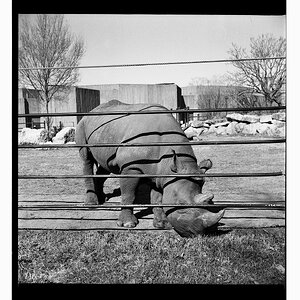
![[No title]](/data/xfmg/thumbnail/42/42021-ffc326f5dc5b4c65ce53935e6e9e4338.jpg?1619739980)
![[No title]](/data/xfmg/thumbnail/34/34145-b89ccc67a24004d6d7a9026a7395914b.jpg?1619736318)
![[No title]](/data/xfmg/thumbnail/30/30884-b92cca2d3ad6f728825cf7e936e8cef6.jpg?1619734496)
![[No title]](/data/xfmg/thumbnail/34/34144-52e7a5d3e3908ae808afeabfe86fffdc.jpg?1619736317)