Lauren47
TPF Noob!
- Joined
- Jun 23, 2010
- Messages
- 6
- Reaction score
- 0
- Can others edit my Photos
- Photos NOT OK to edit
I recently got the s90 and love it. One of the things I was hoping it could do (but I have not figured it out yet) is allow me to take portraits with a shallow depth of field. I am not a "real" photographer so I am not sure how to set up the camera to do this. The Canon website touts the s90's f2.8 to enable this, but what should the other settings be, will I have to use a tripod to reduce shake, etc.? (I do realize it will never be the same as using a DSLR for the same effect!)
Thanks for any help!
Thanks for any help!


![[No title]](/data/xfmg/thumbnail/42/42056-76026251cb5ebb85b4a4d281d36121d8.jpg?1619739992)






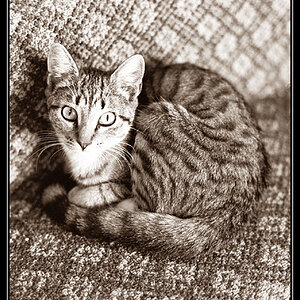

![[No title]](/data/xfmg/thumbnail/42/42057-1509913128bb1db2bc11235c05832fd4.jpg?1619739993)

