ANuB1S
TPF Noob!
- Joined
- Jul 23, 2010
- Messages
- 4
- Reaction score
- 0
- Location
- Caucasus/Georgia/Tbilisi
- Can others edit my Photos
- Photos NOT OK to edit
Hello Guys...
I need some consultation...
I'm confused by my new Dig-Camera Canon T1i...
It shoots terrible landscapes...
I've tried many MODEs, BUT nothing helped...
f.e. special Landscape Mode, Auto Mode...
Also I configured Manually: Cloudy/Landscape etc. ( I don't remember everything but I've tried many different modes )
also Changed ISO 100 - 3200 but...
Please Help Me...
Quality SUUUUUX : ( ( ( ( (
See it yourself : (

I need some consultation...
I'm confused by my new Dig-Camera Canon T1i...
It shoots terrible landscapes...
I've tried many MODEs, BUT nothing helped...
f.e. special Landscape Mode, Auto Mode...
Also I configured Manually: Cloudy/Landscape etc. ( I don't remember everything but I've tried many different modes )
also Changed ISO 100 - 3200 but...
Please Help Me...
Quality SUUUUUX : ( ( ( ( (
See it yourself : (







![[No title]](/data/xfmg/thumbnail/35/35669-485de67e98a042d63d728593720828a0.jpg?1619737091)
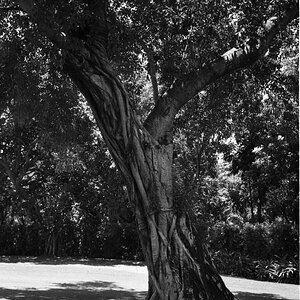
![[No title]](/data/xfmg/thumbnail/38/38266-292dc43125dad0d89dbd806503618171.jpg?1619738549)

![[No title]](/data/xfmg/thumbnail/35/35668-5ed46d3abc5acbedc69d68e0c3a2173a.jpg?1619737090)


![[No title]](/data/xfmg/thumbnail/37/37604-7ad625e983f92f880eb65a264eeef5e4.jpg?1619738148)

