Flynnstone
TPF Noob!
- Joined
- Nov 9, 2008
- Messages
- 11
- Reaction score
- 0
- Can others edit my Photos
- Photos OK to edit
i have the Canon XTI. when i use it in "P" mode i can adjust the av/tv values, but when i pop the flash on to use or add my speelight, the values become locked on whatever the camera decides. but it will take the correct exposure picture.
next, when i set the camera to the AV or TV mode, i can adjust one of the values as i desire, the camera will automatically adjust the other, and the picture is fine. when i add the flash, either built-on or the canon speedlight, the camera will not compensate(automatically), and the picture is over-exposed. i can manually override it, but isn't it suppose to do this itself? or doesn't it work that way in these modes? is this the way all Canon's or even all DSLR's are?
next, when i set the camera to the AV or TV mode, i can adjust one of the values as i desire, the camera will automatically adjust the other, and the picture is fine. when i add the flash, either built-on or the canon speedlight, the camera will not compensate(automatically), and the picture is over-exposed. i can manually override it, but isn't it suppose to do this itself? or doesn't it work that way in these modes? is this the way all Canon's or even all DSLR's are?





![[No title]](/data/xfmg/thumbnail/32/32166-ddd2797e76a9226d289c2158c3cf7b67.jpg?1619735234)
![[No title]](/data/xfmg/thumbnail/32/32163-b5a5e5cde131a9d14df7f164ab9cb8ab.jpg?1619735234)


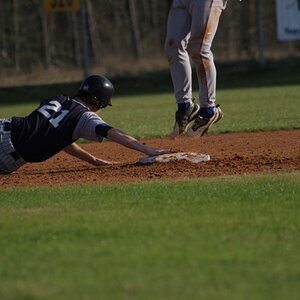
![[No title]](/data/xfmg/thumbnail/35/35868-15d995e4052bf05e2038e8b2a545a08f.jpg?1619737195)
![[No title]](/data/xfmg/thumbnail/35/35264-5ade32b7036391926536661aeb7491c3.jpg?1619736969)

