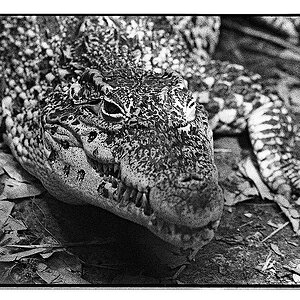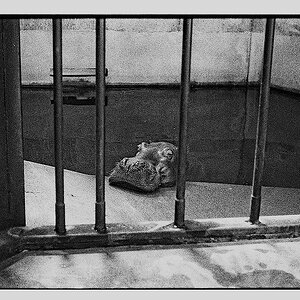- Joined
- Jun 17, 2005
- Messages
- 349
- Reaction score
- 5
- Location
- Irvine, Orange County, CA
- Can others edit my Photos
- Photos OK to edit
Well I am trying to go through and catalog all my old photos. The question I have is um.. what the hell do I do?! =p
I am one of those types that has some organizational problems since I tend to try and subdivide everything way too much. I am running into the same problem with my photos. Do I classify one as nature->flower or nature->insect since it is a bee on a flower.. I know with keywords I can add as much as I like but how do you go about then organizing the actual files in a way you can still find what you need?
Any suggestions/tips or anything would be great. I was thinking maybe some sort of databasing software might work since it would keep track of it all. I don't know how effective just doing a keyword search through the photo comments would work for finding stuff (provided then I even knew the exact keywords I have used before to choose from)
I am one of those types that has some organizational problems since I tend to try and subdivide everything way too much. I am running into the same problem with my photos. Do I classify one as nature->flower or nature->insect since it is a bee on a flower.. I know with keywords I can add as much as I like but how do you go about then organizing the actual files in a way you can still find what you need?
Any suggestions/tips or anything would be great. I was thinking maybe some sort of databasing software might work since it would keep track of it all. I don't know how effective just doing a keyword search through the photo comments would work for finding stuff (provided then I even knew the exact keywords I have used before to choose from)


![[No title]](/data/xfmg/thumbnail/36/36668-ac1cd3882e96edd642d568c48ed3e7a5.jpg?1619737676)




![[No title]](/data/xfmg/thumbnail/34/34061-e097813b3719866d07ff3e78e8119ffa.jpg?1619736258)