fotobella
TPF Noob!
- Joined
- Jan 2, 2010
- Messages
- 6
- Reaction score
- 0
- Location
- Denver, CO
- Can others edit my Photos
- Photos OK to edit

1/20, f4, 20.0mm, ISO800
Suggestions, comments, tell me what I did wrong to help correct the problem
Anyone know how to turn down the power of the built-in flash on D300s?






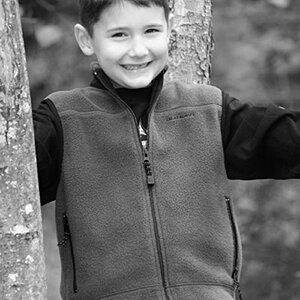



![[No title]](/data/xfmg/thumbnail/30/30882-ce388519574371448d7493784524607a.jpg?1619734495)
![[No title]](/data/xfmg/thumbnail/30/30994-49c5521f7b5b417f49dcd43891cbec27.jpg?1619734557)
